Download WinUtilities Free
System Requirements: Windows XP, Vista, Win7, Win8/8.1, Win10, Win11 (both 32-bit and 64-bit)
Stay up to date with the latest news and special offers!
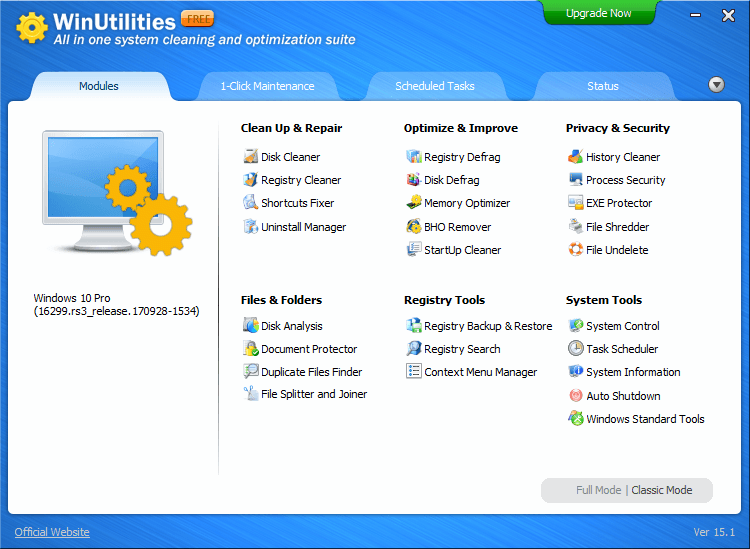
Introduction
WinUtilities (Free Edition) is a multi-functional system performance and optimization suite for Microsoft Windows. This collection of tools lets you supercharge your PC's performance, enhance its security, tweak and optimize its settings, and customize and personalize your screens.
Installation & Un-installation
After you have finished downloading the self-extracting setup file from our internet site. Just double click the setup file in Windows explorer and the setup will start.
Install: Run the installation program (the EXE file that you have downloaded from our site), follow the instructions that appear on the screen.
Uninstall: Run the uninstall program. Or open the Control Panel folder and double-click the Add/Remove Programs icon. Select WinUtilities Free Edition from the list, then click the Add/Remove button. Follow the instructions that appear on the screen.

