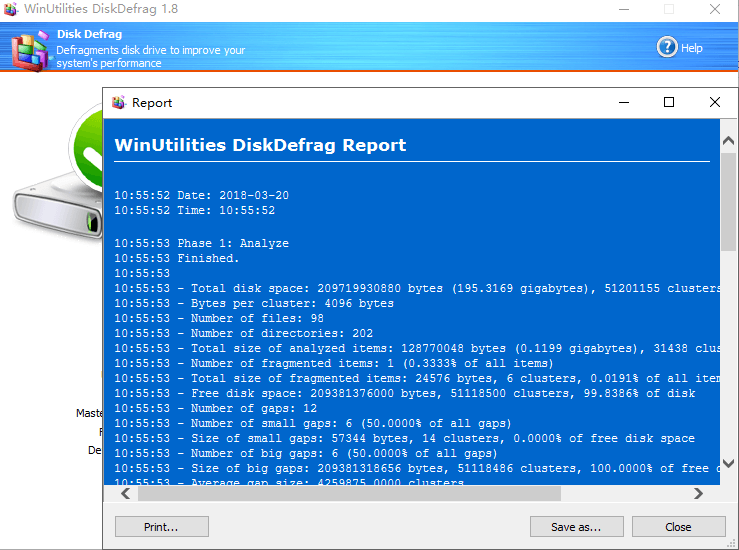Optimizing your drives can help your PC run smoother and boot up faster.
Steps to defrag Windows:
- Open WinUtilities Disk Defrag
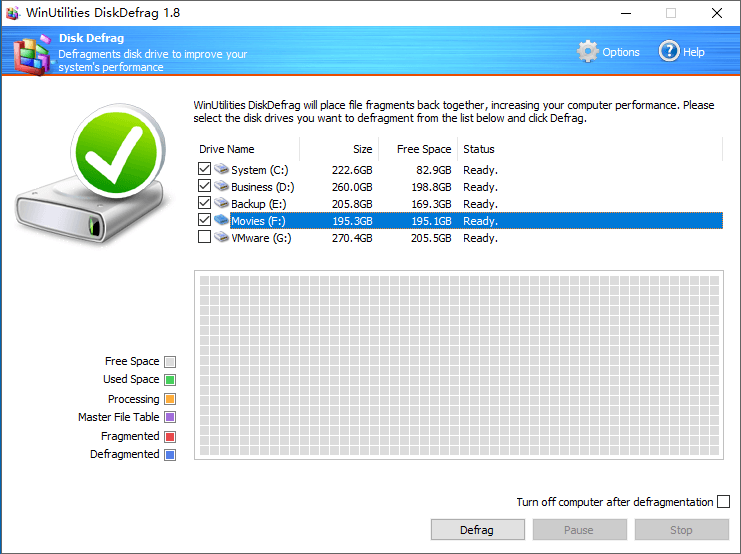
- Select the drives that you want to defrag
- Click defrag
- Restart Windows
- Done
Analyze your drives
With WinUtilities Disk Defrag you can easily analyze your drive defragments if you need. Just right click a drive and then select “Analyze” menu command.