WinUtilities is an all-in-one utility which includes PC checkup, System Cleaner, System Tune-up, System Monitor and Assistance.
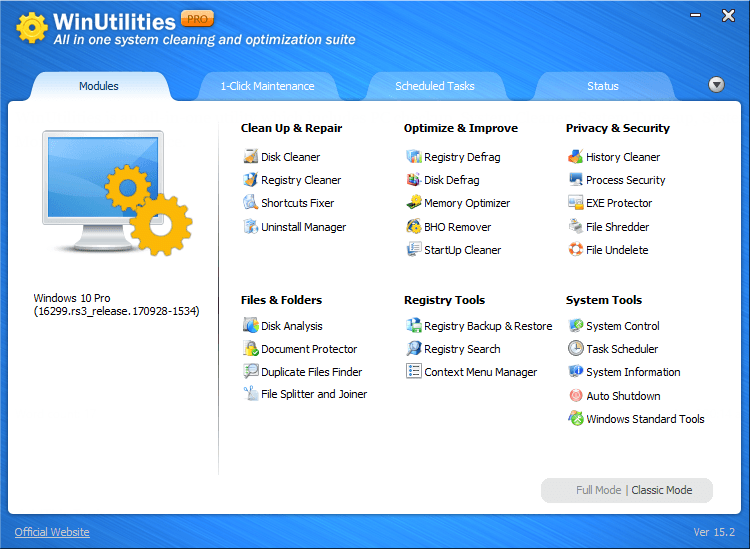
Steps to speed up your PC:
- Scan & Clean up junk files
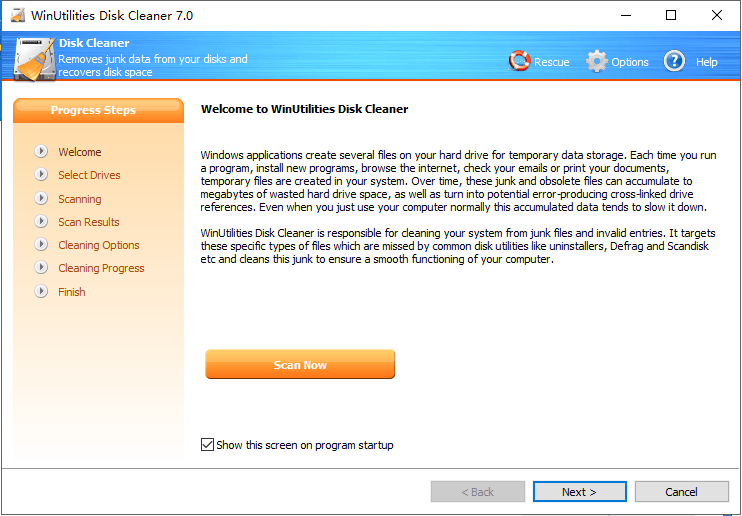
- Scan & Clean up registry errors
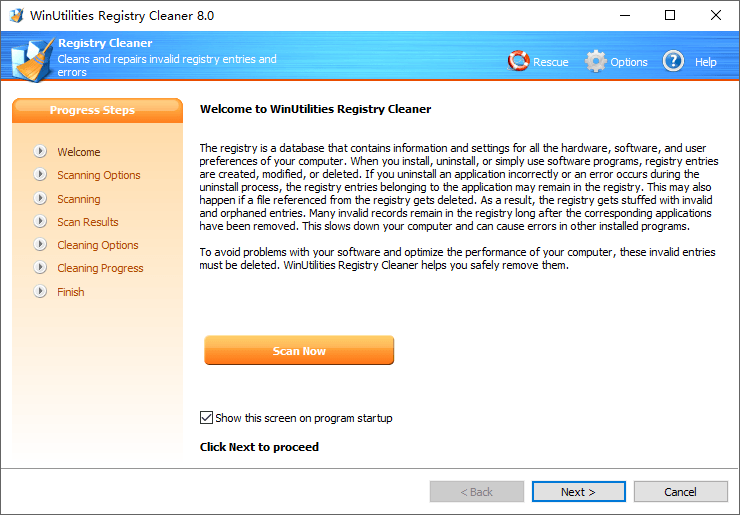
- Scan & Clean up internet temporary items
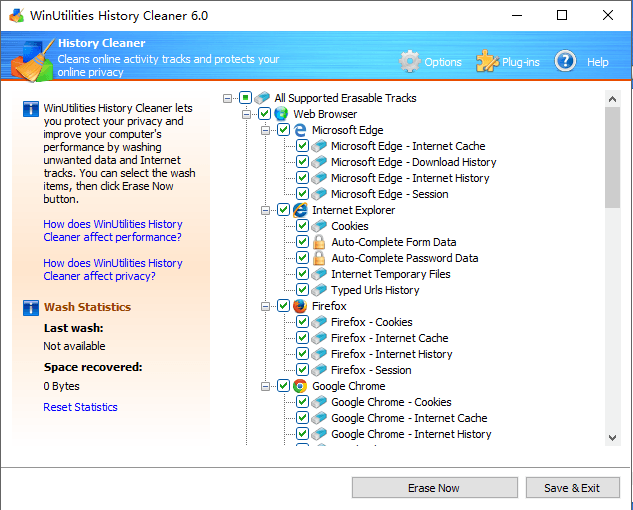
- Defrag disk drives
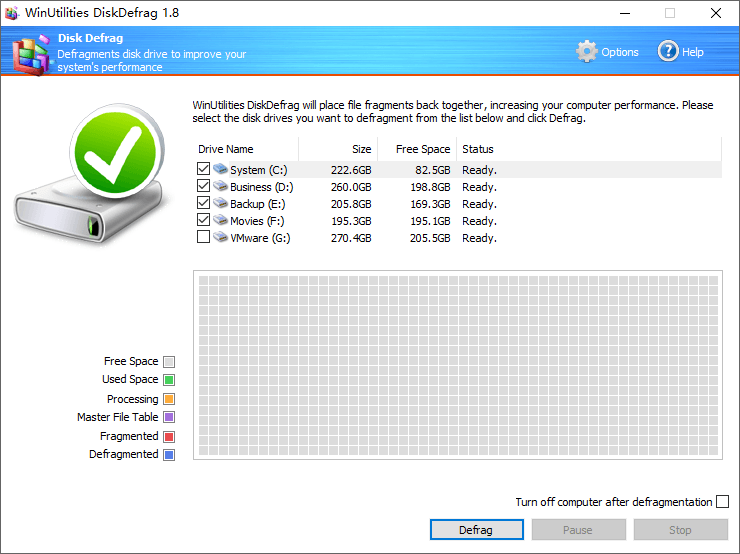
- Defrag registry
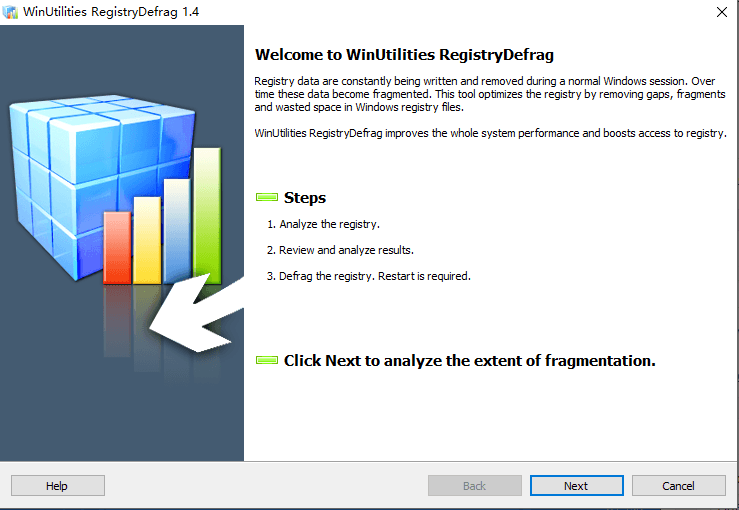
- Restart Windows
- Done
1-Click Maintenance
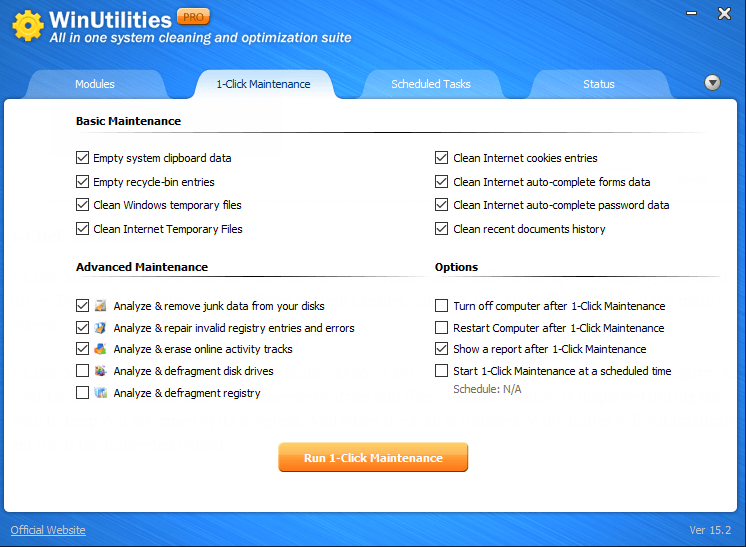
1-Click Maintenance is a function that allows you to quickly and easily clean up your registry and hard drive. To access this part of WinUtilities System Cleaner, click 1-Click Maintenance link on the main screen.
1-Click Maintenance does justice to its name. As soon as you start the program, it scans your registry and your hard drive automatically for unneeded entries and files. A status window is displayed during the scan to keep you informed of its progress. And when the scan is finished, WinUtilities will automatically get rid of the unneeded ballast.
