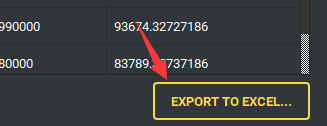Cryptocurrency Balance Checker will help you view the current balance of any BSV address. It’s safe because it uses only public data on blockchain, there is no need for login and password.
Here are steps to check BSV address balance history:
1. Download Cryptocurrency Balance Checker
2. Run Cryptocurrency Balance Checker on your computer. You will see the screen below:
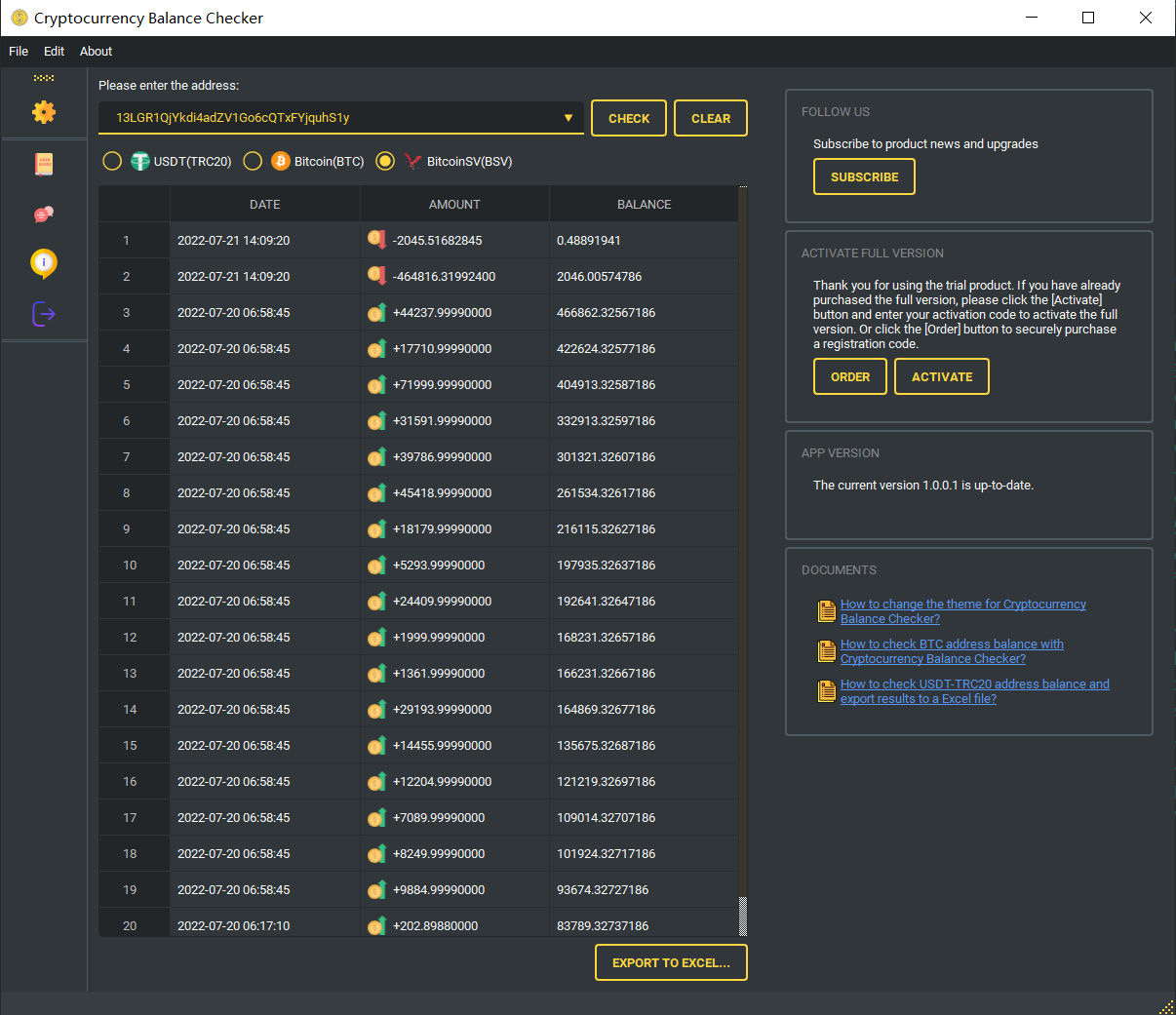
3. Enter your BSV address that you want to check, and then click Check button
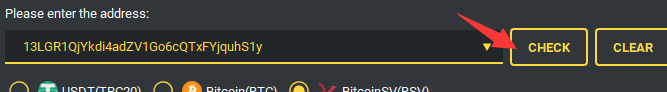
4. Wait a moment, the program will show you the balance details and balance history
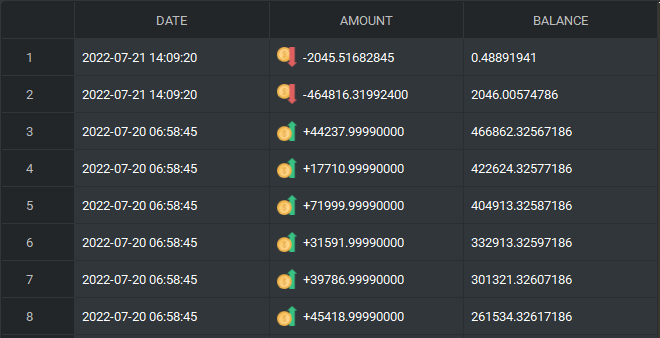
5. Optionally click the Export to Excel button to save the results to an excel file.