Do you want to find a tool to password protect your images, videos or PDF documents? Now WinUtilities Document Protector can do this task easily and safely.
WinUtilities Document Protector is a powerful professional encryption tool with a easy-to-use interface. It provides the safest way to store your information or sensitive data and password protect them against malicious or unintended intrusions. The program encrypts files using the Blowfish algorithm, which is extremely secure if you use a good password (longer passwords are more secure). Any type of file can be encrypted, including pictures, PDF files, text files, Word documents, videos or executable applications.
Steps to password protect your images, videos or documents:
- Install WinUtilities
- Open WinUtilities Document Protector
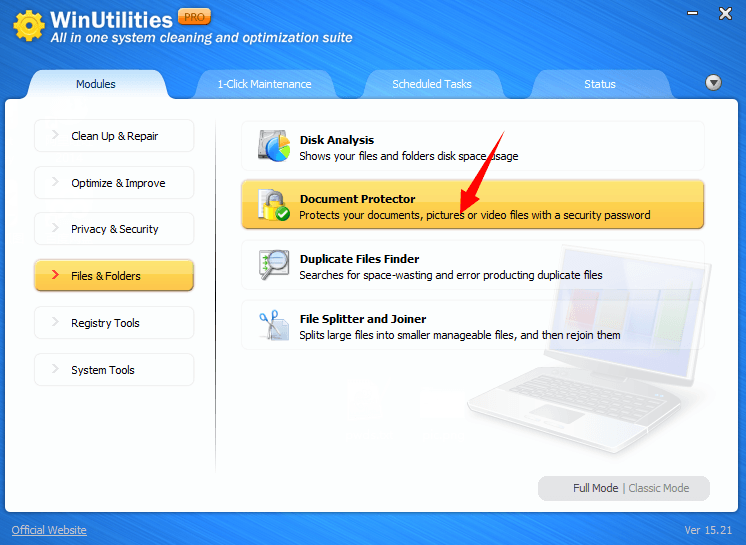
- Select Protect… button on main screen
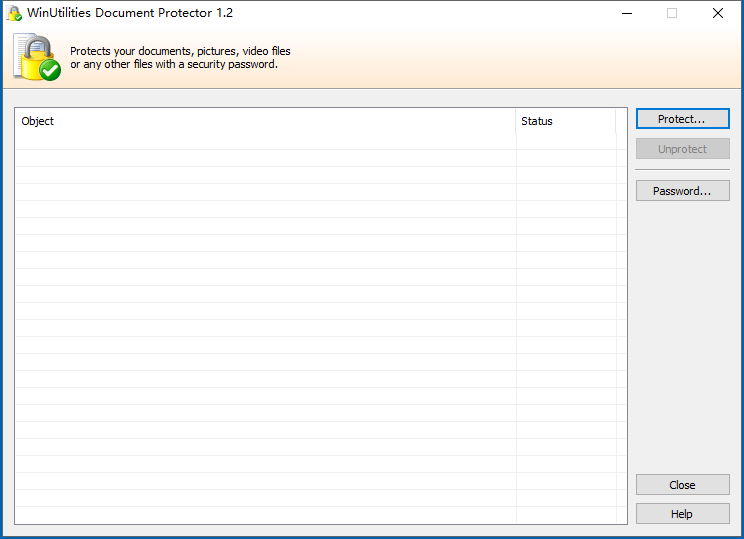
- Select the images, videos, PDF documents or any other files you want to protect
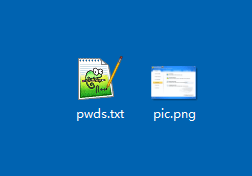
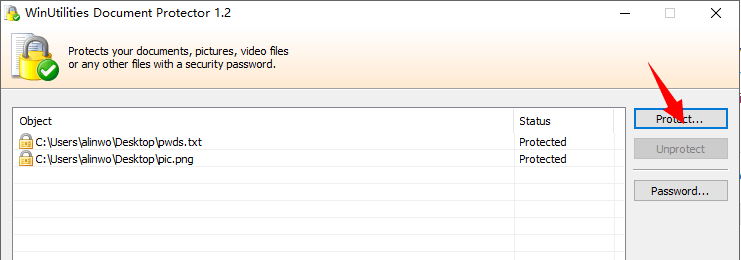
- After you protect these files, it will look like:
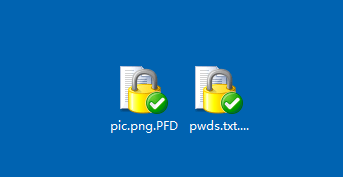
- Add a secure password for your protected files
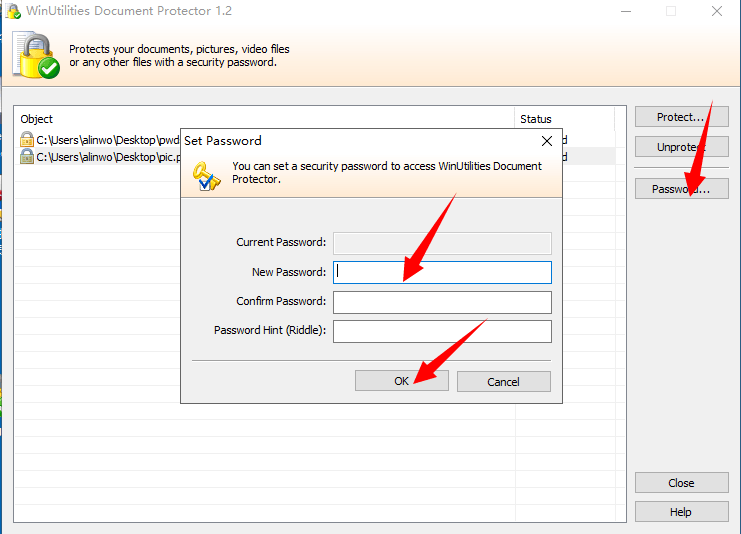
- Now double click these protected files will ask you a secure password for unlocking.
This Password Protection program supports the following file type:
- JPG / PNG / BMP
- AVI / RM / MP3
- PDF / DOC / EXCEL / XLS
- EXE / COM
- Any other file type
