App Password is a password management tool provided by Google for application software access the Gmail accounts. You can create a special password for Gmail Extractor to access your account. Then you can delete this password at any time. Here are the steps:
Step 1: Go to your Google Account.
Step 2: On the left navigation panel, choose Security.
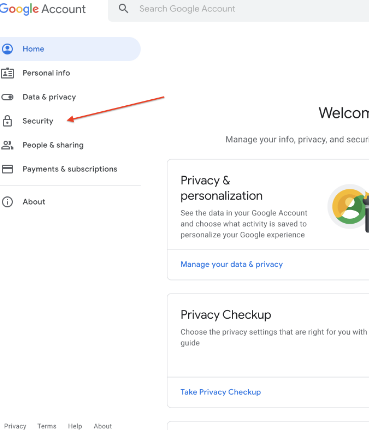
Step 3: On the ‘Signing in to Google’ panel, choose App passwords.
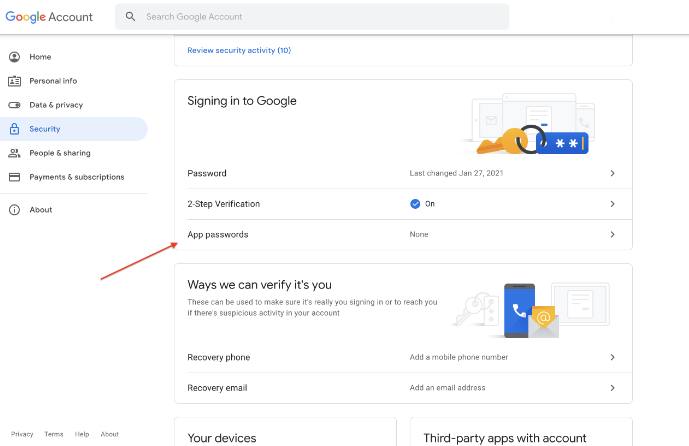
Step 4: At the bottom, choose Select app and choose the app that you’re using.
Step 5: Choose Select device and choose the device that you’re using.
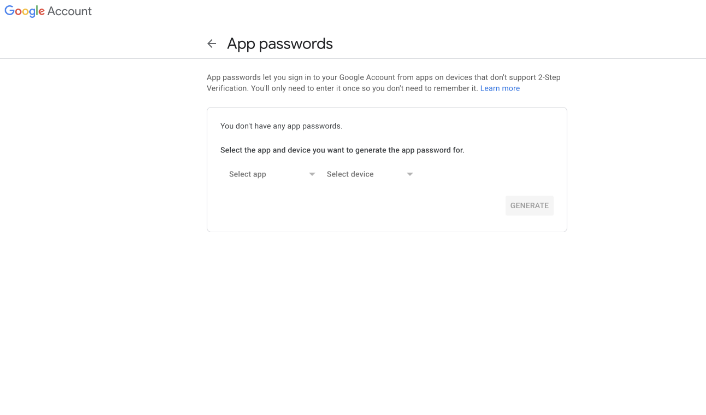
Step 6: Choose Generate.
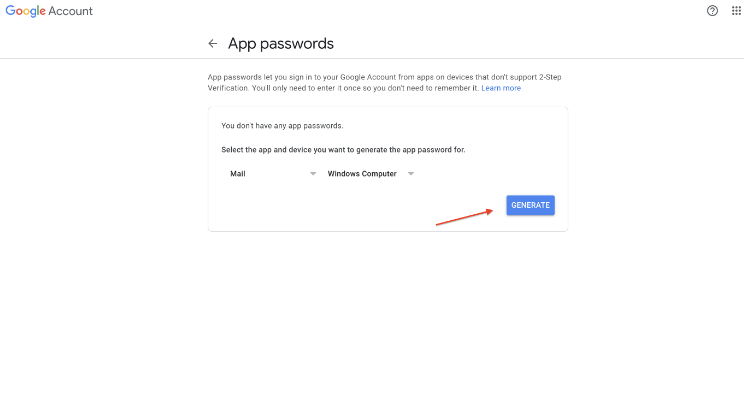
Step 7: Follow the instructions to enter the app password. The app password is the 16-character code in the yellow bar on your device.
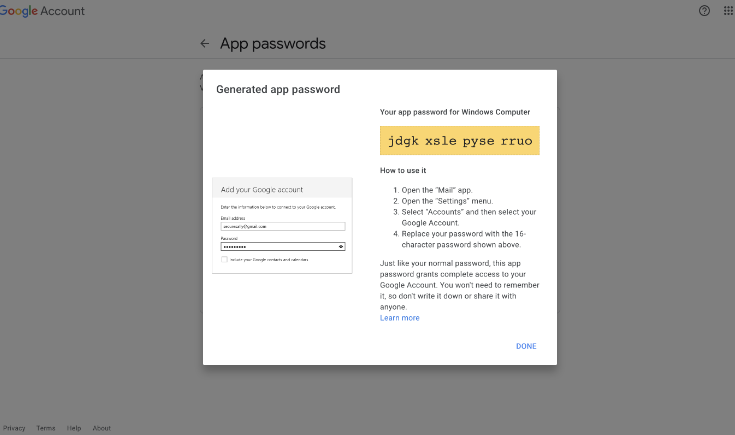
Step 8: Choose Done.
