Memory dump files are made by Windows whenever your computer crashes and you see a blue-screen appearing in front of you. These dump files contain copies of the memory of the computer system when it crashed. The memory dump files are stored in the form of a paging file on the computer system and can help in the identification of the reasons and the issues that were responsible for the system crash. There are various types of memory dump files that Windows can create. Depending on their type, memory dump files can be quite large and take up a great deal of space on your hard drive. If you want to clear out this space then all you have to do is to delete memory dump files.
Steps to delete memory dump files:
- Run WinUtilities History Cleaner
- Check “Clean Memory Dump Files”
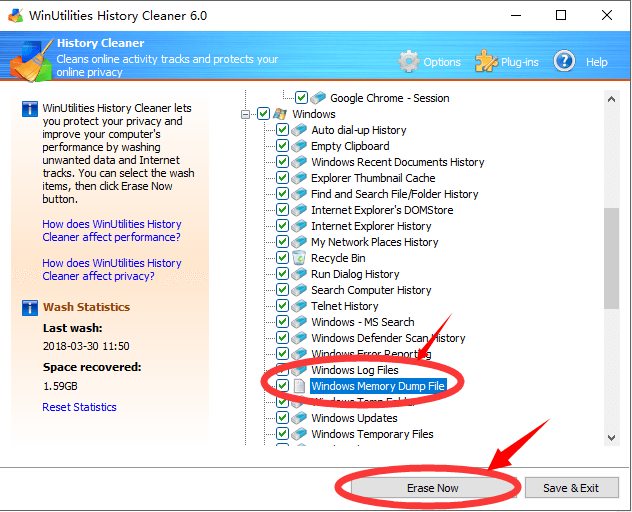
- Click Erase Now
- Restart Windows 10
- Done
Useful Links
