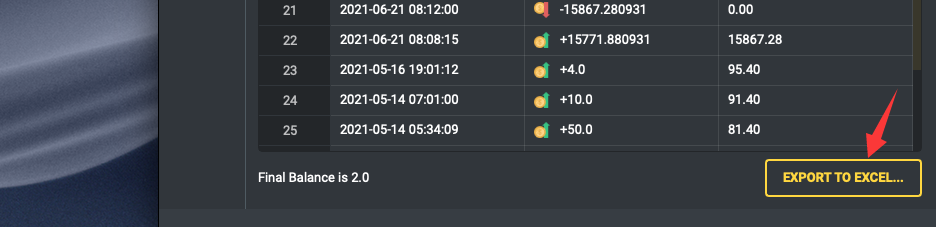Using Cryptocurrency Balance Checker For MacOS, you can easily check the USDT balance on macos and export the result as an excel file. Here are the steps:
1. First, open your Mac. If you haven’t already downloaded Cryptocurrency Balance Checker For MacOS, Please open the download page in Safari and download the package first.
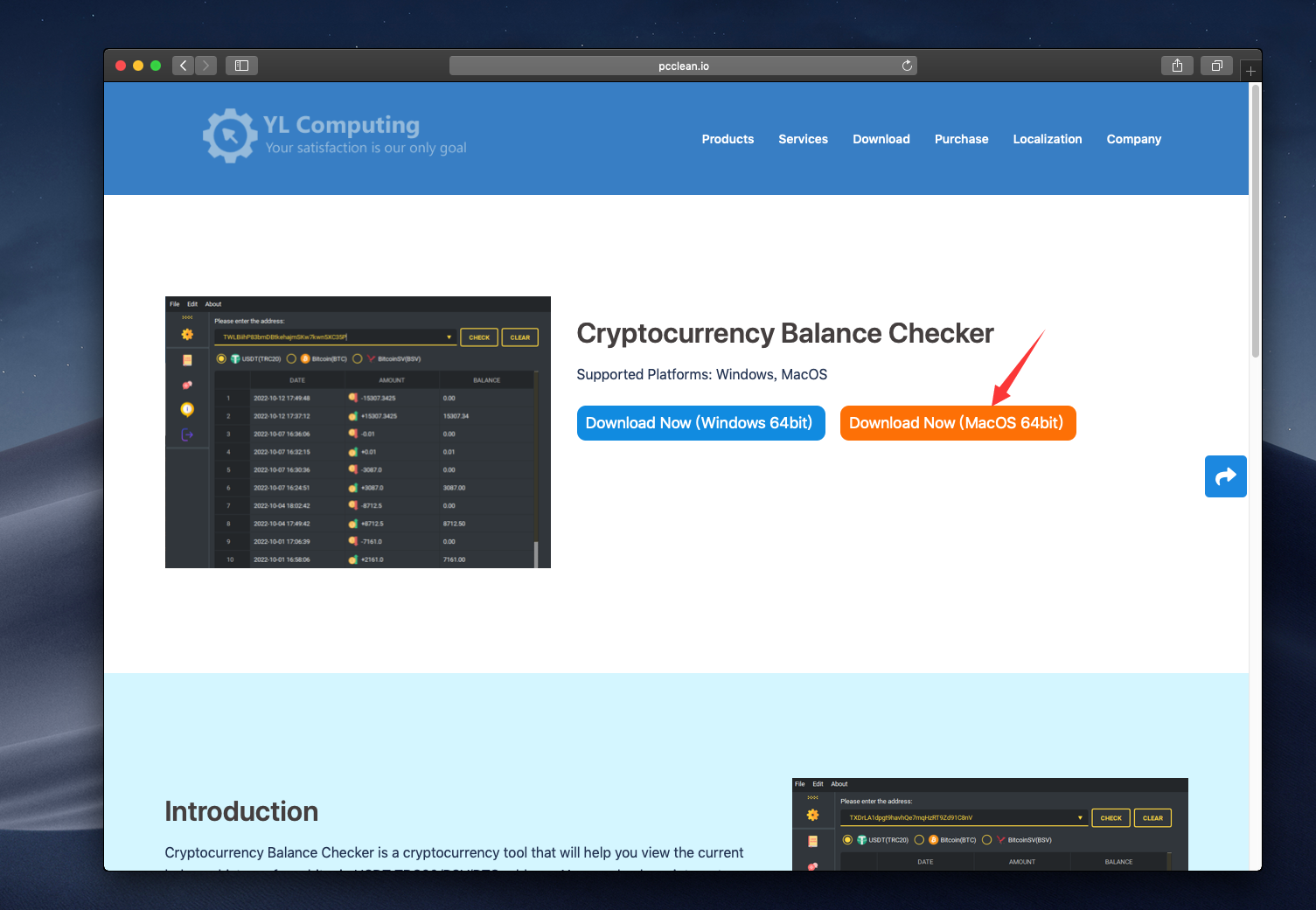
2. Double-click the downloaded file to decompress it to current folder.
3. Double-click the application icon to start the software.
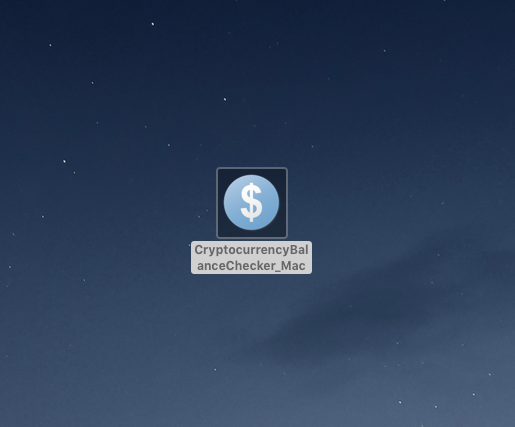
4. Enter the USDT address to be queried on the main screen

5. Click the Check button
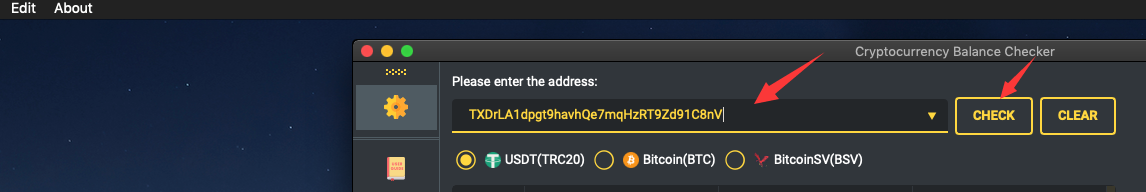
6. Wait a few seconds for the query result
7. If necessary, click the Export to Excel button to export results to an excel file