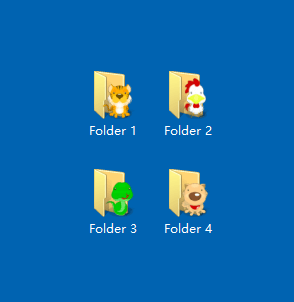Sometimes you need a software that can permanently change your folder icon to whatever icon you want. No matter if you copy this directory to another computer or store it on a USB device, the icon will not be lost. Dr. Folder is such a software. With Dr. Folder, you can change the directory icon permanently to the country flag icon, work status icon, cartoon icon, any icon you can think with just a few mouse clicks.
Below are the steps to change the directory icon to zodiac icon:
- Download and install Dr. Folder
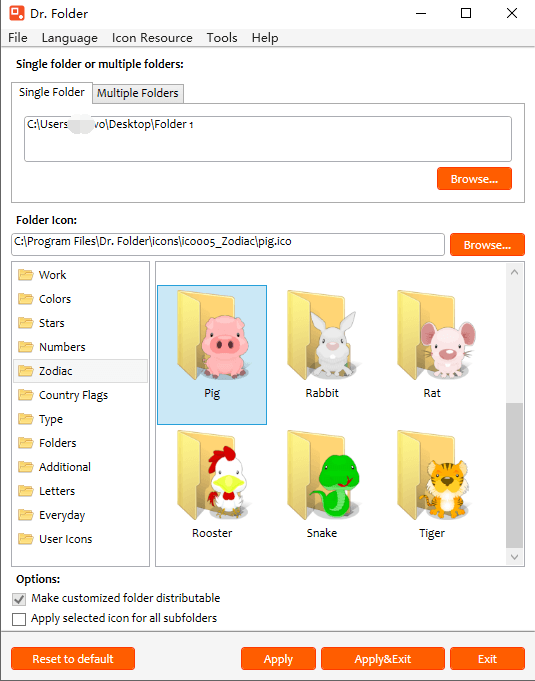
- Right click on the directory where you want to change the icon
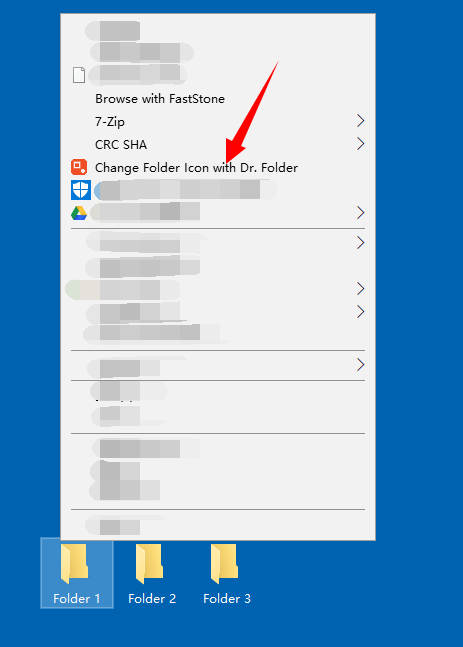
- Choose a zodiac icon, here we choose the pig icon as an example
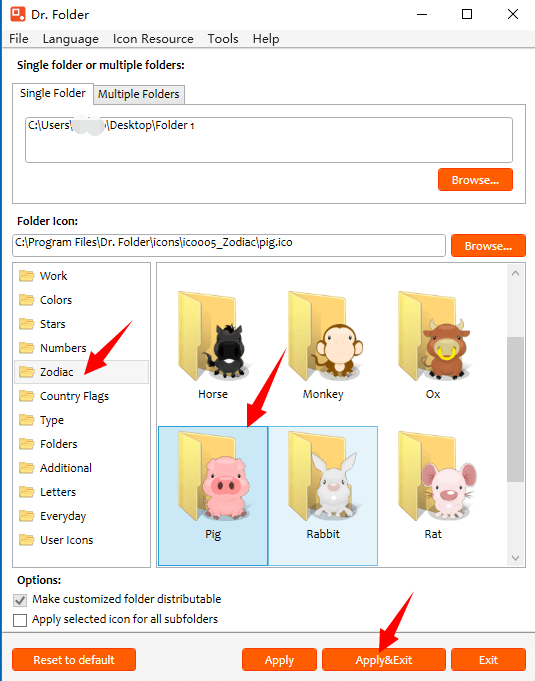
- Click Apply & Exit button

- Done