With Dr. Folder software, you can search and replace the standard icon of a folder to any other icon. In this article, We will learn how to change folder icon to country flag with a few clicks.

Steps to change folder icon to country flag with Dr. Folder:
- Install & Run Dr. Folder
- Import country flag icons to Dr. Folder.
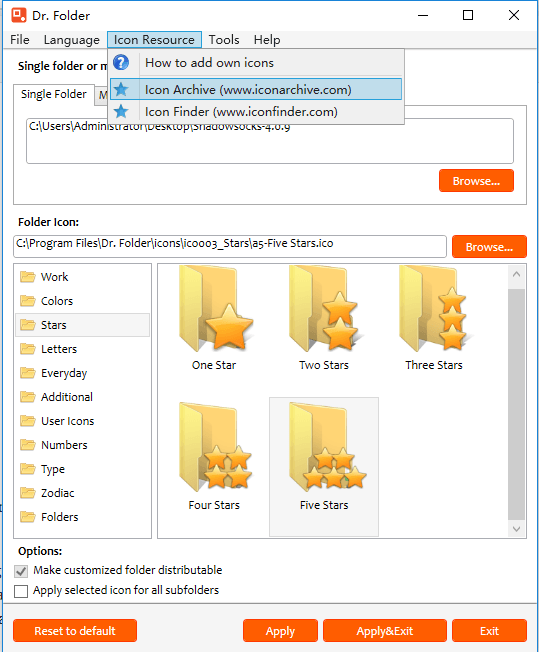
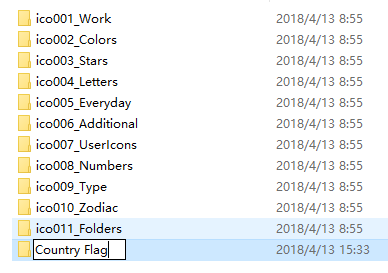
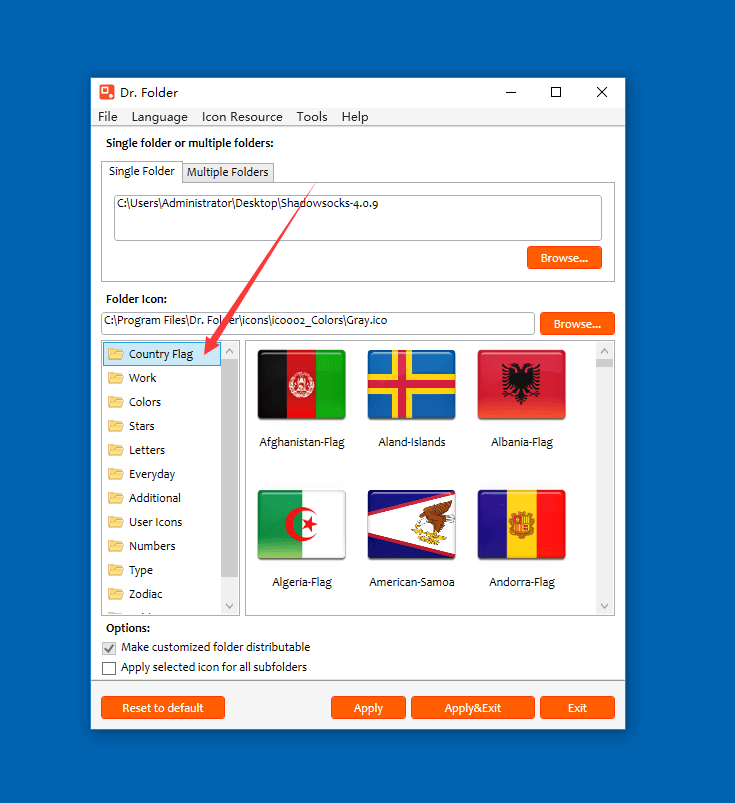
- Right click on the target folder and then select “Change Folder Icon with Dr. Folder”
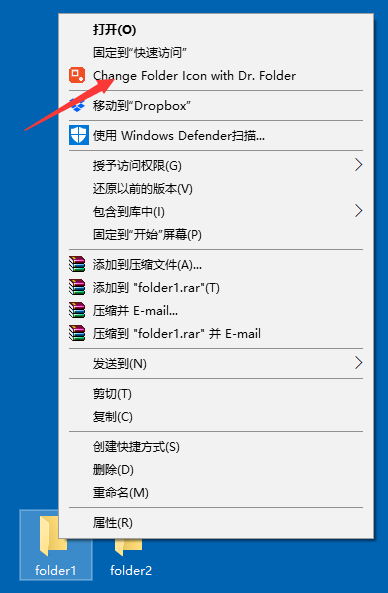
- Select an country flag
- Select “Apply”
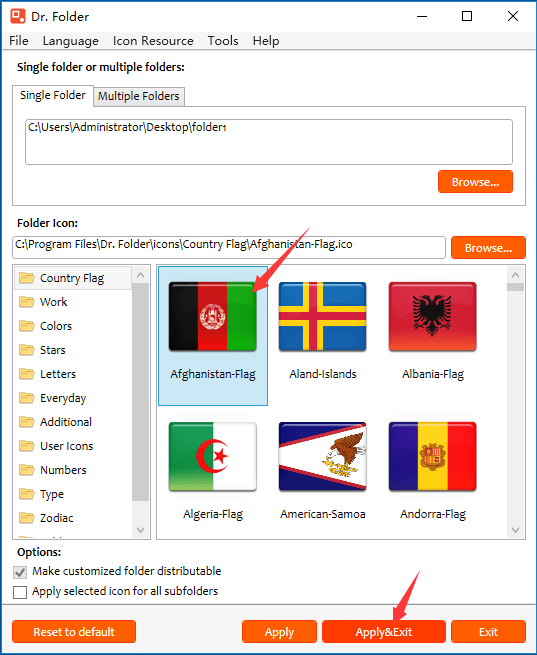
- Done
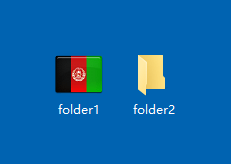
Recommended Download – Dr. Folder
![]()
Dr. Folder lets you mark folders with color-coded and image-coded icons in one mouse click, making folders easy to find. You can change the icon from the context menu of the selected folder, or from the program using its simple interface and tools.
