With imDesktop, you can backup/restore all wallpapers easily. You also can save these wallpapers on your cloud drives and transfer them to another PC.
To backup all wallpapers, Please follow the below steps:
- Double click the system tray icon to open imDesktop Settings dialog
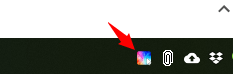
- Select File -> Backup all wallpapers
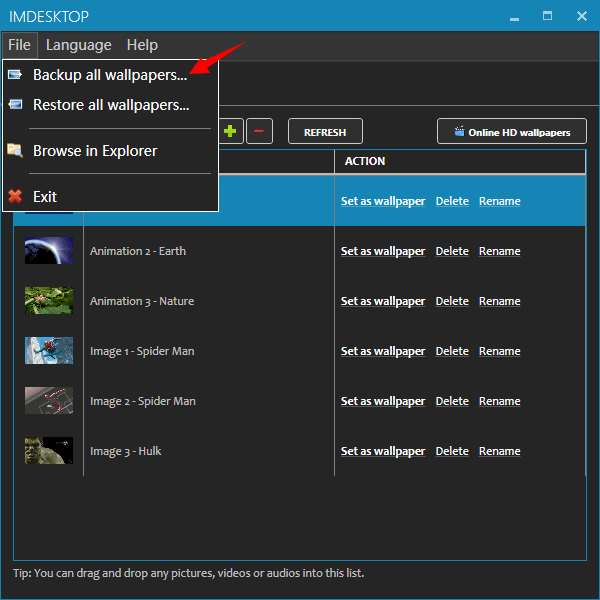
- Select a backup folder
- Click OK
To resore all wallpapers, Please follow the below steps:
- Double click the system tray icon to open imDesktop Settings dialog
- Select File -> Restore all wallpapers
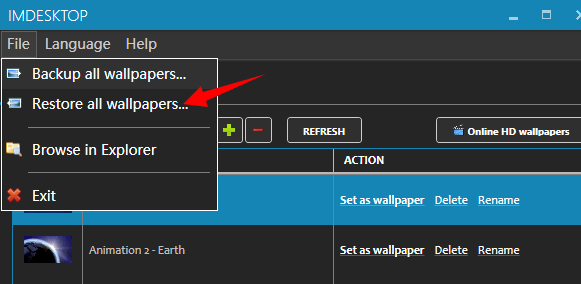
- Select a backup folder
- Click OK
