Dr. Folder has a large library of icons. However users can add their own icons to the program. To add a new icon to the program, follow these steps:
- Run Dr. Folder.
- Double-click User Icons item. And then it will open User Icons folder in Explorer.
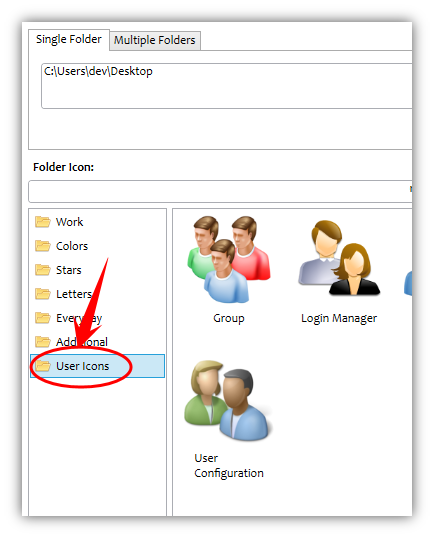
- Copy the icon files you want to use into this folder.
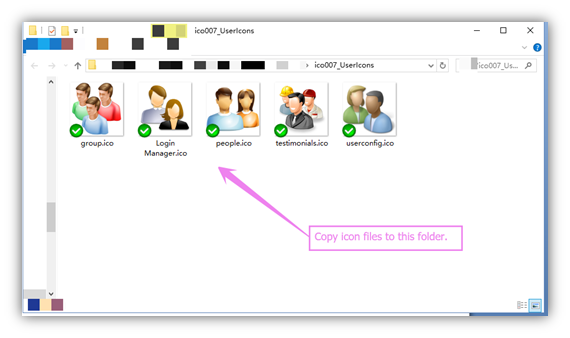
- Done. Now you can use your own icons in Dr. Folder.
