When you right-click your mouse on Windows desktop, the default menu will show. If you want to add any program to the Windows desktop right-click menu, you can follow the below steps to do this:
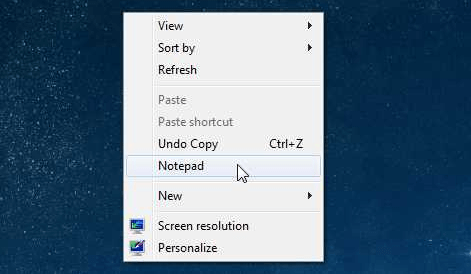
- Run WinUtilities Context Menu Manager
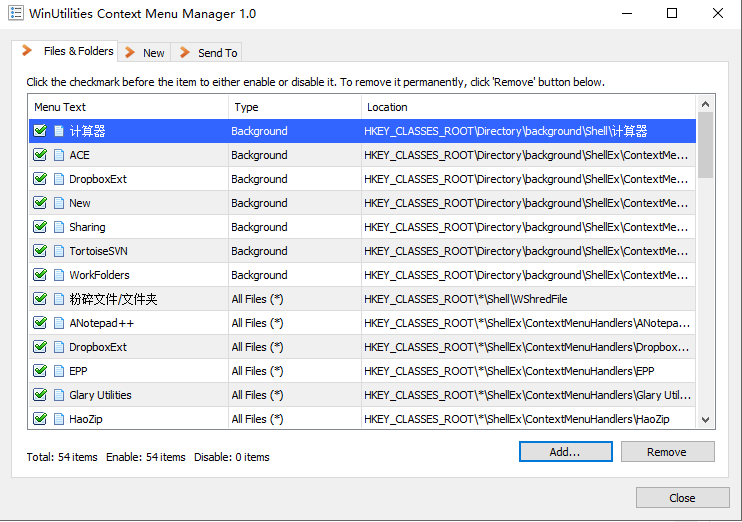
- Click Add
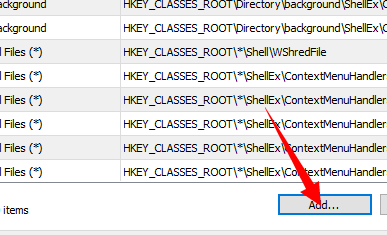
- Select the menu type: Background and enter the command line
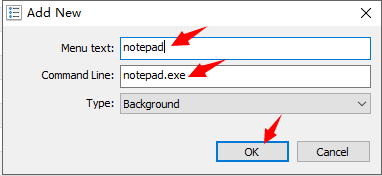
For example: You want to add Notepad to your desktop right-click menu. then you can enter notepad and notepad.exe in the Menu Text and Command Line fields. - Click OK to save your settings
- Done & Now you can visit your program through the desktop right-click menu
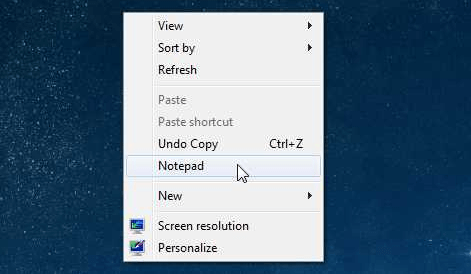
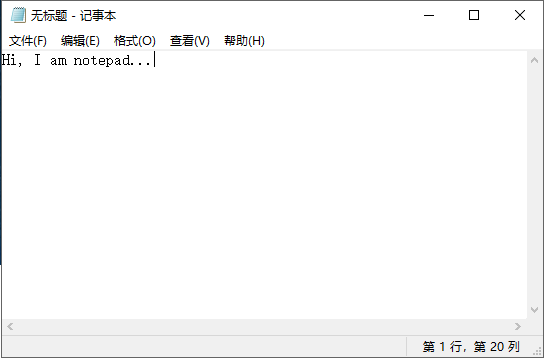
If you want to add any other programs to your desktop right-click context menu. You just need to do the same steps.
