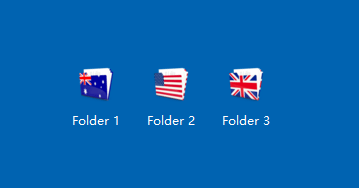With Dr. Folder 2.6.6.3, you will be able to easily change the default directory icon to the country flag icon, Here are steps:
- Download and install Dr. Folder 2.6.6.3 or higher
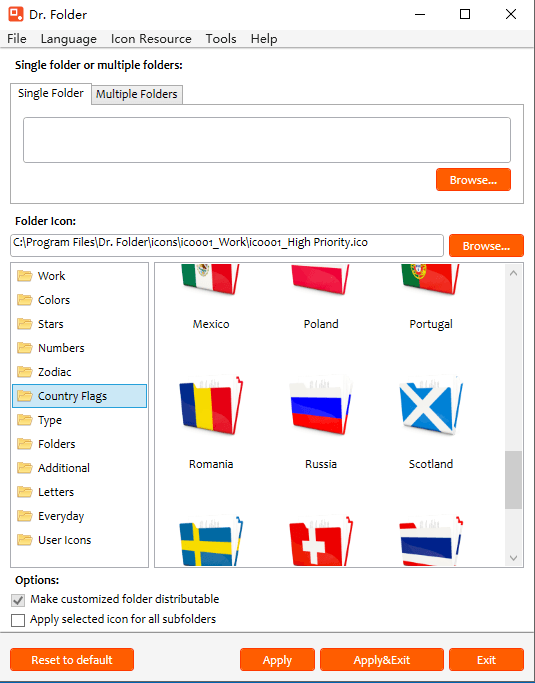
- Right click on the directory you want to change icon
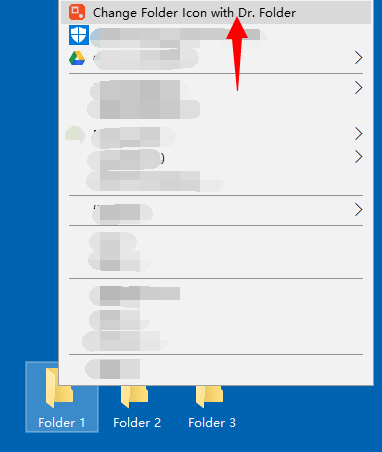
- Choose a country flag icon
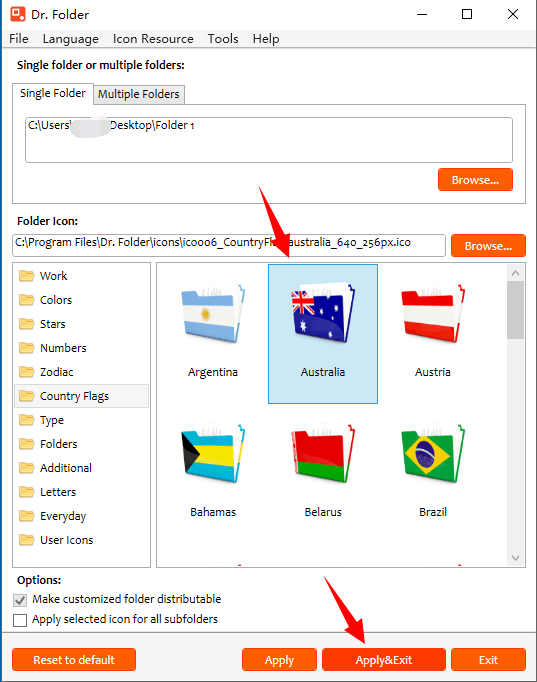
- Click Apply & Exit button
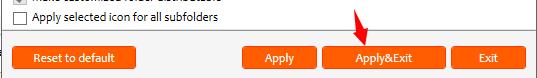
- Done