FAQs
Lost License?
To retrieve lost license code, Please send email to support@ylcomputing.com, including your name, email address and Order ID(if known). We are happy to provide you your registration code again. Note: The email address must be the same as the one you used when ordering the product.
When will I receive my license code information after purchasing the product?
When purchasing by credit card, you will immediately receive your registration and license code information via email. If the product is purchased using one of our alternative billing methods, you will receive your registration and license code information as soon the payment has been received and cleared. Please note some small delays may occur in verifying your credit card details under some circumstances.
What is the refund policy?
We provide functional trial versions of all our software so our customers can fully evaluate and try the software before making a purchase. In addition we also offer a 30-day money back guarantee.
I have more questions - who should I write to?
Please send your additional questions to support@ylcomputing.com.
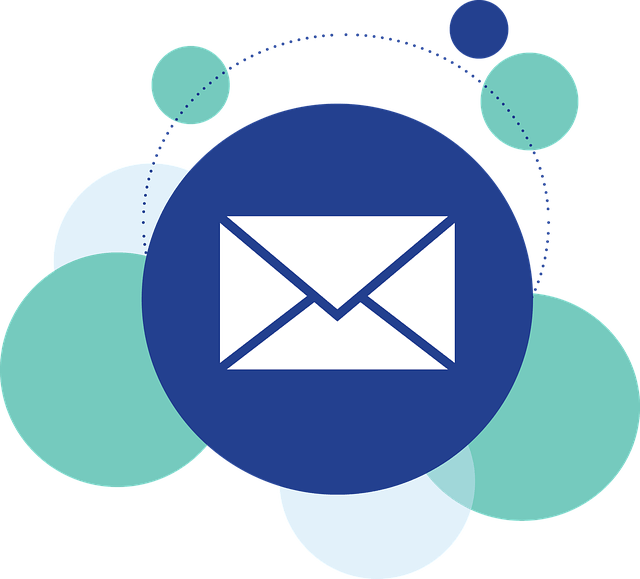
![]()
End-user license agreement for Cryptocurrency Balance Checker
How to check USDT balance on MacOS?
How to track Bitcoin SV (BSV) address balance with Cryptocurrency Balance Checker?
How to change the theme for Cryptocurrency Balance Checker?
How to check BTC address balance with Cryptocurrency Balance Checker?
How to check USDT-TRC20 address balance and export results to a Excel file?
You can select the appropriate contact area from the list below:
sales@ylcomputing.com
If you have order problems or sales questions, let us help you.
support@ylcomputing.com
If you have problems and questions about using our product, let us help you.
biz@ylcomputing.com
Use this email address for all marketing inquires.
comments@ylcomputing.com
Send us your comments! We'd love to hear from you!
Contact us via the form below:
