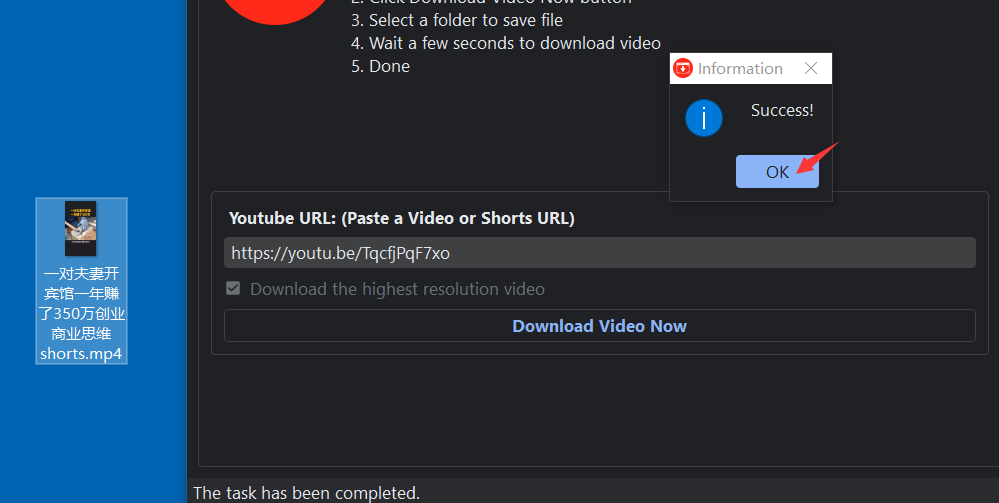Step 1: Download and run 1 Click Youtube Video Downloader.
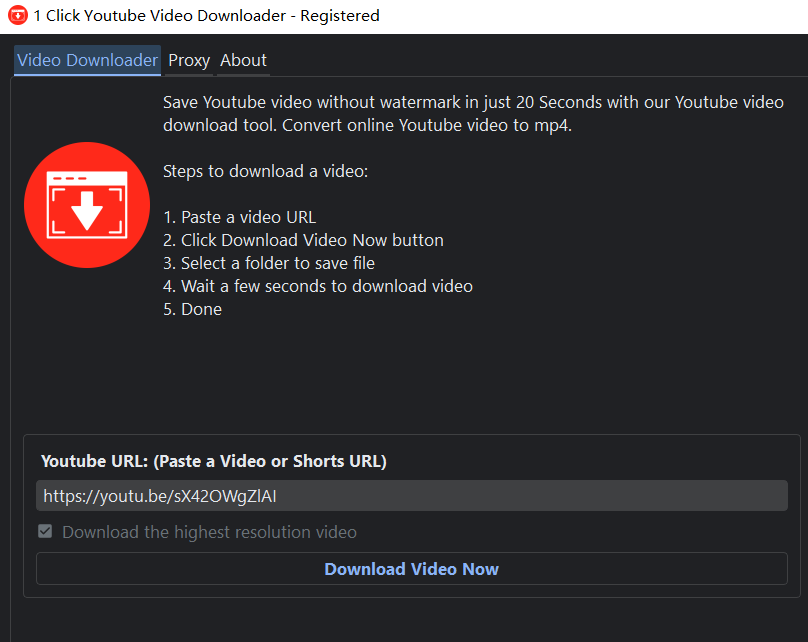
Step 2: Go to YouTube and find the YouTube Shorts video that you want to download. Copy the URL (web address) of the video from the address bar of your web browser.

Step 3: Paste the URL into the 1 Click YouTube video downloader.
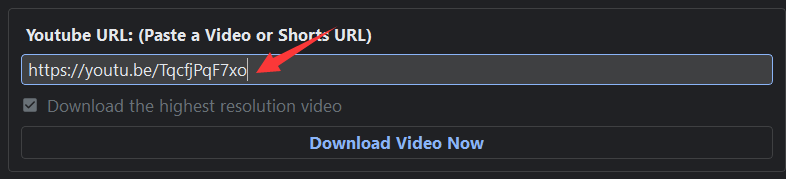
Step 4: Choose the download format and quality.
Step 5: Click the “Download Video Now” button to initiate the download process. The YouTube video downloader will retrieve the video from the provided URL and download it to your device.
Step 6: Save the downloaded video Once the download is complete, the YouTube Shorts video will be saved to your device. You can usually find it in the folder that you specified during the download process.