Download WinUtilities Pro
System Requirements: Windows XP, Vista, Win7, Win8/8.1, Win10, Win11 (both 32-bit and 64-bit)
Stay up to date with the latest news and special offers!
What's WinUtilities?
WinUtilities Pro is a bundle of important registry, disk, and other system utilities for your PC. Easy to use and effective, WinUtilities Pro is the best solution to improve your PC's performance. The following features are supported:
- Cleans disks from information that clogs your system and reduces the performance of your computer
- Scans the Windows registry and finds incorrect or obsolete information in the registry
- Easily manage program execution at windows startup
- Easily tune up your system performance
- Erases all traces of activity on your computer
- Split any type of file into smaller pieces and rejoin them to the original file
- Makes sure that no data thief can get his hands on your sensitive data
- Password-protect any Windows executable file
- Optimizes the Memory Management of Windows
- Helps you to free disk space by finding and removing duplicate files from your system
- Finds all the invalid shortcuts and reports back to you
- Check your system's performance and manage the running processes
- Manage the programs installed on your system
- Checks hardware, view at a glance all the details of your system
- Provides you a easy way to launch these tools build in Windows
- Backup and restore the Windows Registry
- Search Registry with the advanced registry search engine
- Protect your privacy and encrypt sensitive data
- Manages and optimize your Windows Settings
- Schedule the cleaning tasks that take place automatically
- Schedule your computer for log off, stand by, hibernate, or shutdown on specified of time
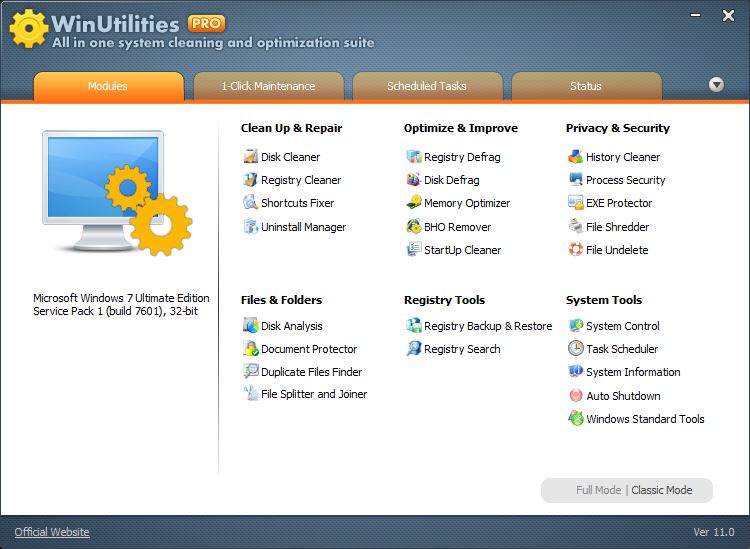
All in one toolbox
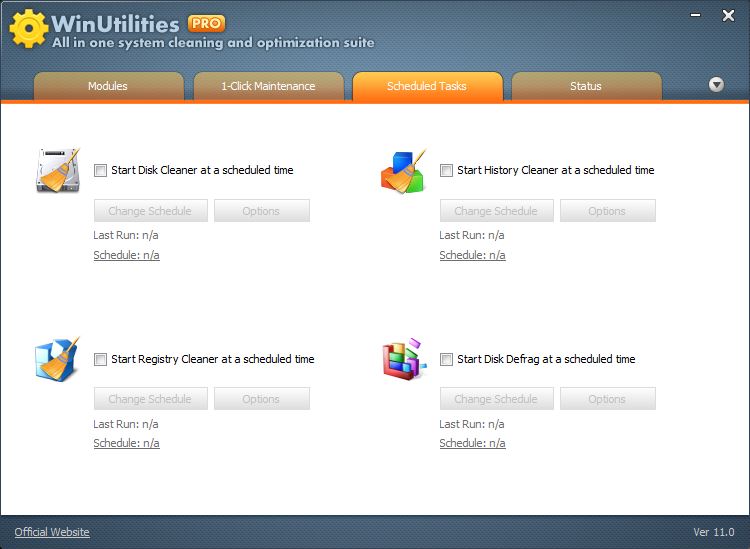
Automatic Care
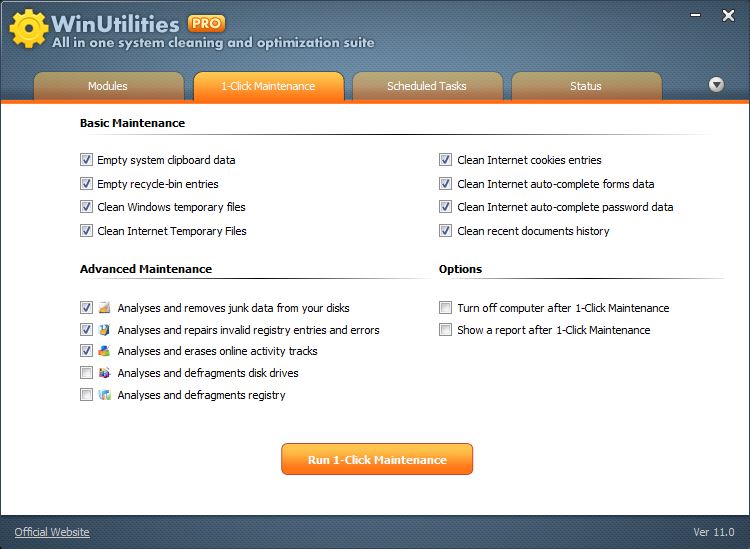
1 Click Cleaning
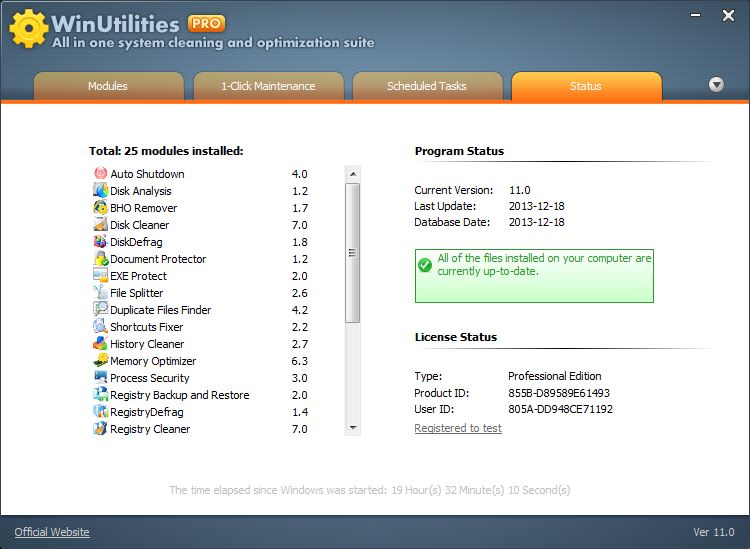
Automatic Update
Installation & Un-installation
After you have finished downloading the self-extracting setup file from our internet site. Just double click the setup file in Windows explorer and the setup will start.
Install: Run the installation program (the EXE file that you have downloaded from our site), follow the instructions that appear on the screen.
Uninstall: Run the uninstall program. Or open the Control Panel folder and double-click the Add/Remove Programs icon. Select WinUtilities Professional Edition from the list, then click the Add/Remove button. Follow the instructions that appear on the screen.


Order Online
Online order our product is secure, Visa, MasterCard, American Express, Discover, and Eurocard are accepted.

