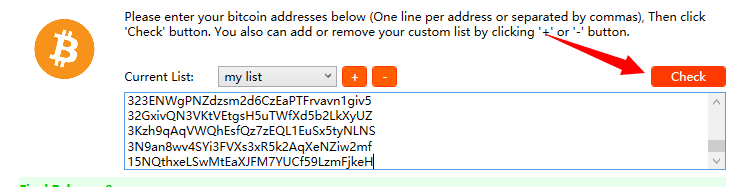Bitcoin addresses can be grouped by list name and easily managed by Coin Balance Tracker. For example, If you want to create a list named ‘BTC top 100’, you can follow the below steps:
- Download and install Coin Balance Tracker
- Select tab: Batch Check BTC Address Balance
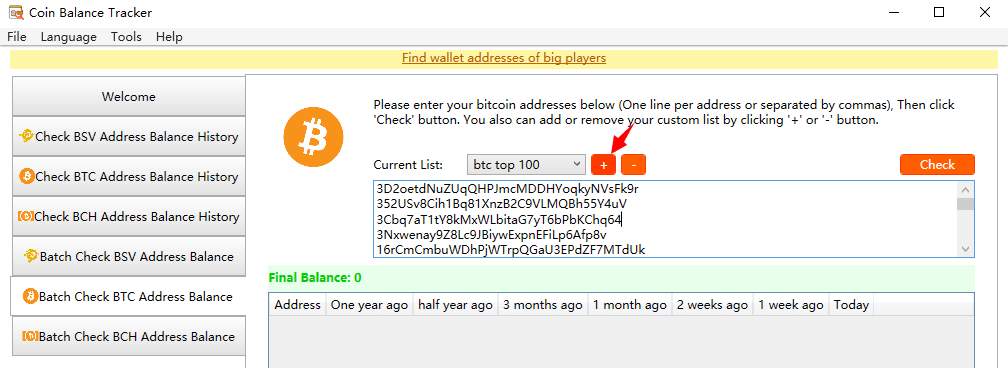
- Click ‘+’ to create a new list
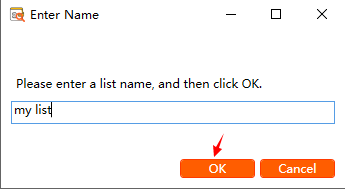
- Paste your Bitcoin addresses to editbox (one line per address)
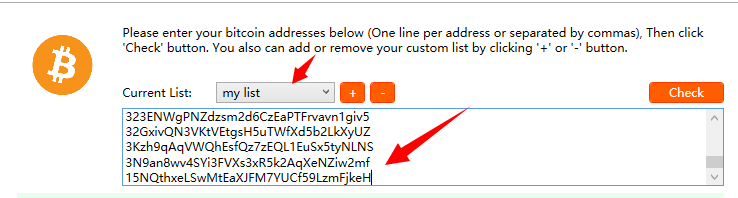
The program will save your list automatically so you don’t have to worry about data loss.
The location of the list file is <Installation Folder>\b??_lists, you also can copy these folders to another location.
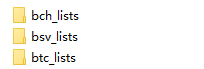
- Click Check button for balance analyzing