A zero byte file or zero length file is a computer file containing no data. That is, it has a length or size of zero bytes. Zero byte files cannot be loaded or used by most applications.
To clean zero length files (empty files), please follow the below steps:
- Run WinUtilities Disk Cleaner
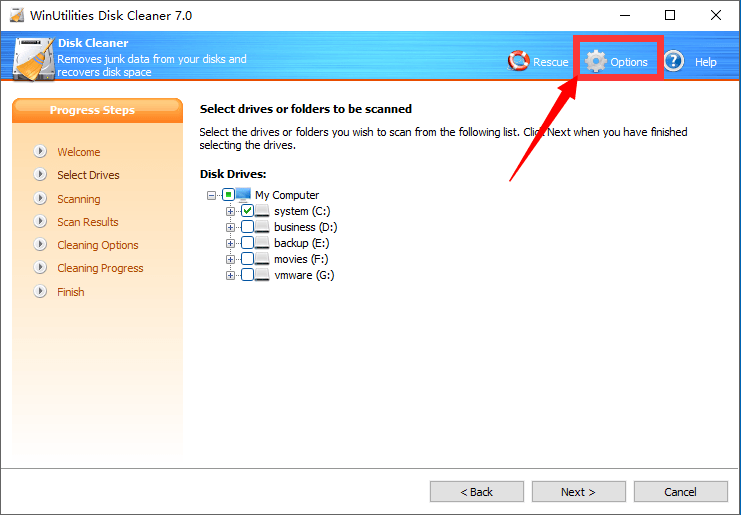
- Select Options, and then select Search Options tab
- Check option: Find zero length files (empty files)
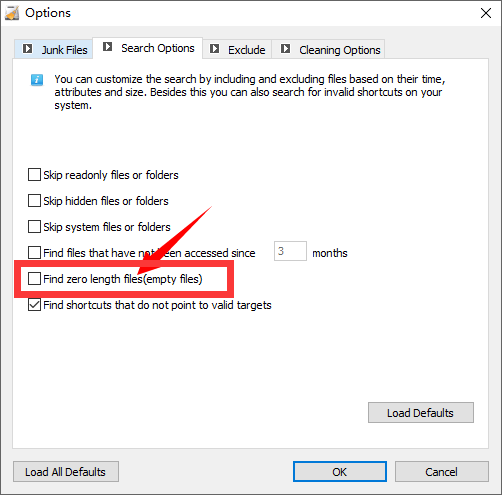
- Click OK to save settings
- Follow the wizard to scan the zero length files in selected drives or folders
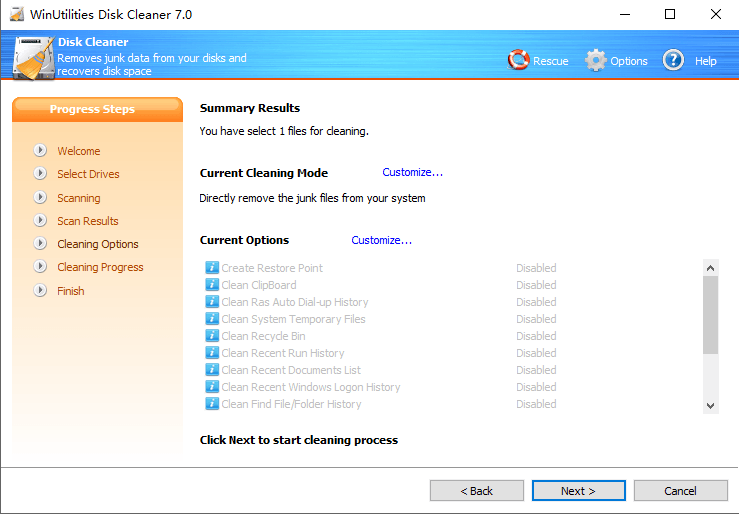
- Done
Recommended Download – WinUtilities Pro
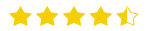
PC Cleaning and Speed up Tool Clean registry and junk files from your PCs. Protect your privacy and make your PCs more secure. Provide a better option of optimizing and accelerating your computer!
