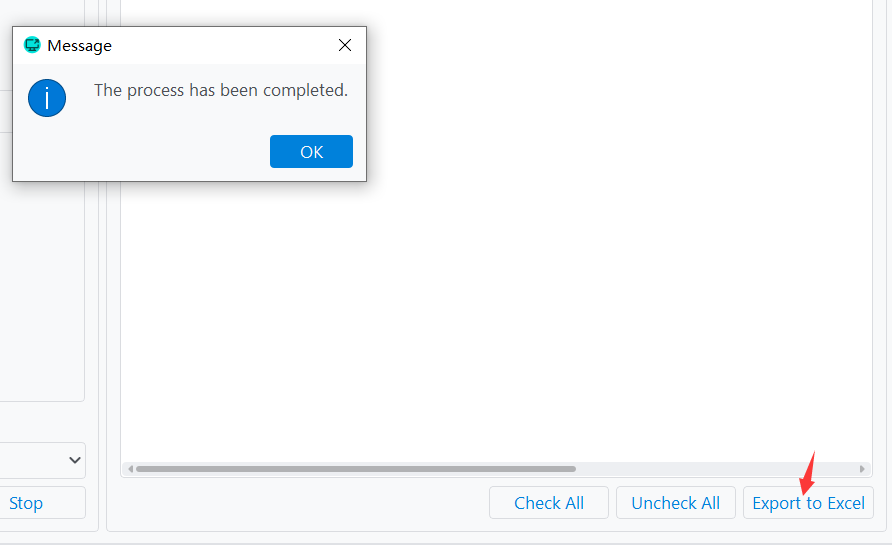Introducing YL Email Address Extractor, a software that sifts through all email messages in your IMAP mail account, extracts the email addresses and saves them in an Excel file. It works for Outlook, Gmail, QQ Mail, AOL Mail and any IMAP accounts.
The Extractor can mine email addresses from a particular folder (label) or the entire mailbox. You can choose to extract emails of the sender, the recipient(s) and those in the CC list. The software can also parse the email’s subject and message body for email addresses. This is useful for extracting addresses from generic senders, like PayPal emails or contact forms, where the email addresses are contained in the message body.
How to Extract Email Addresses from any IMAP mailbox?
You may follow the step-by-step guide to get started:
- Install and run YL Email Address Extractor
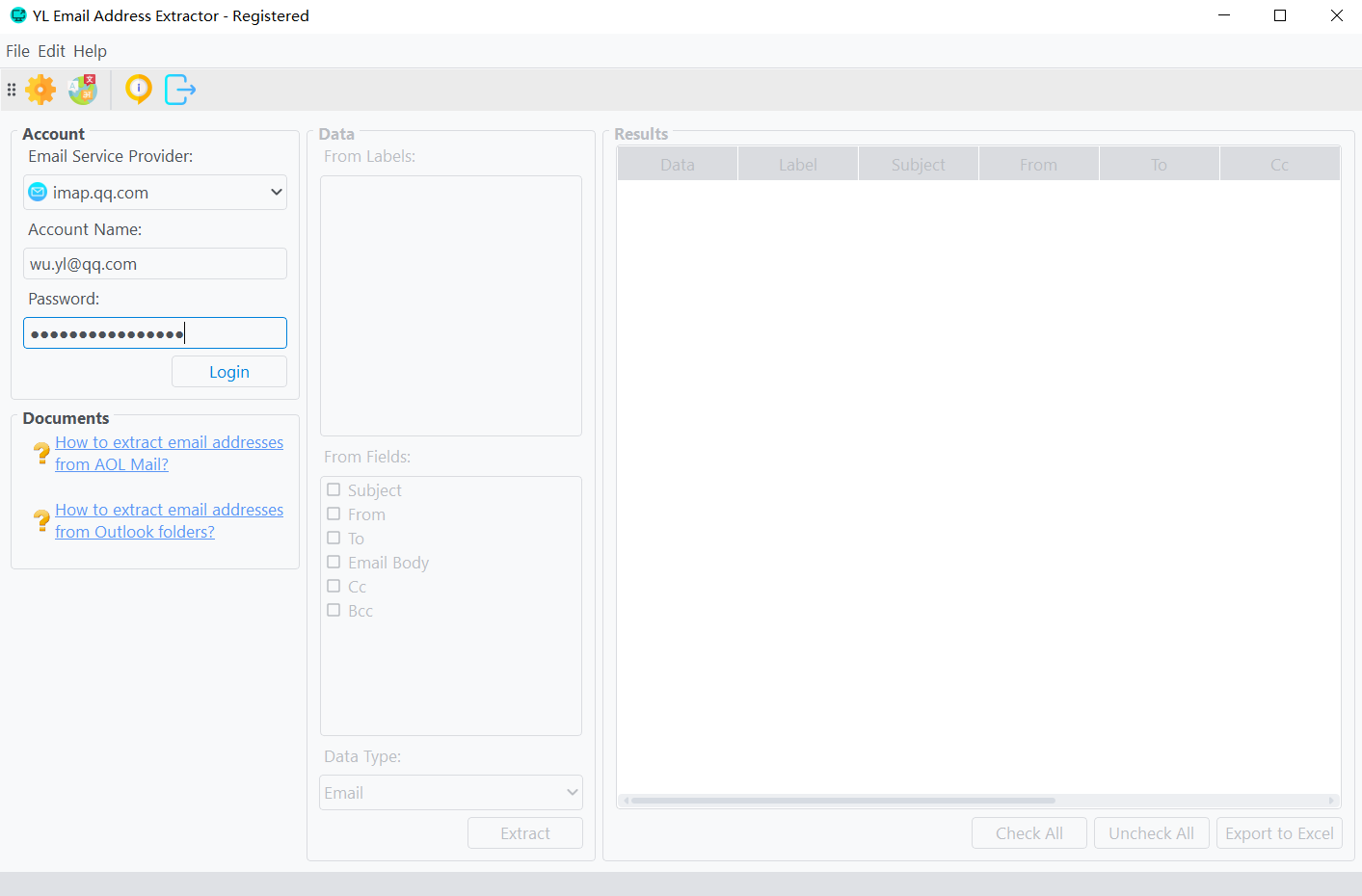
- Enter your IMAP address in Email Service Provider field
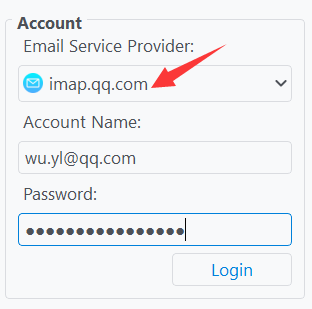
- Enter your Account and Password
- Click on Login button
- Select the folders and fields that you want to extract
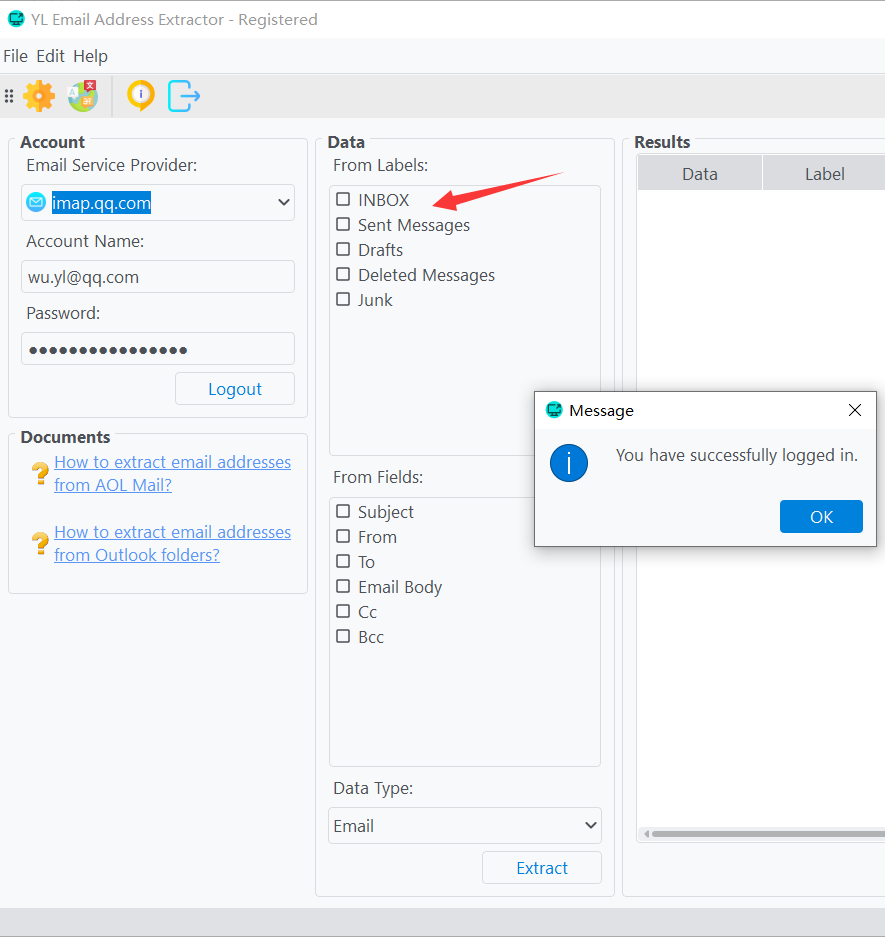
- Select Email from Data Type list

- Click on Extract button
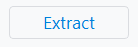
- The program now will start pulling emails addresses into the list. The entire process may take some time depending up on the size of your mailbox
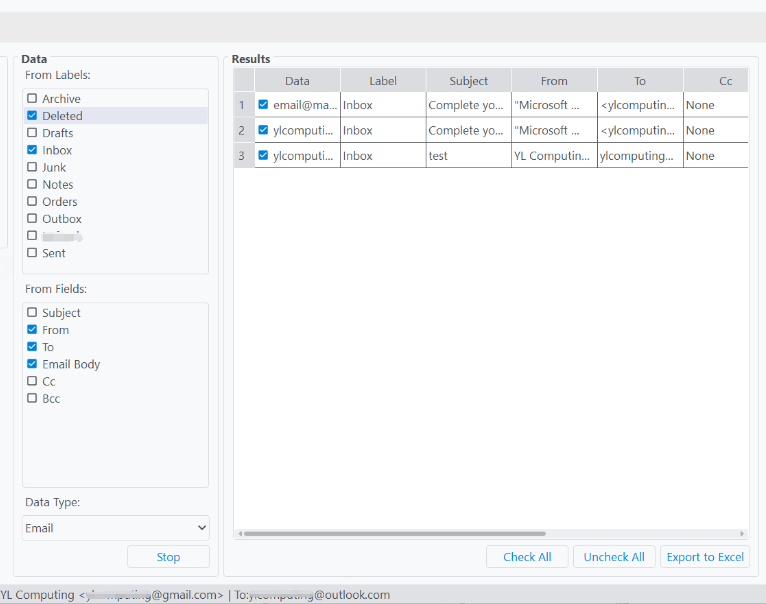
- Click Export To Excel to export the results as an Excel file