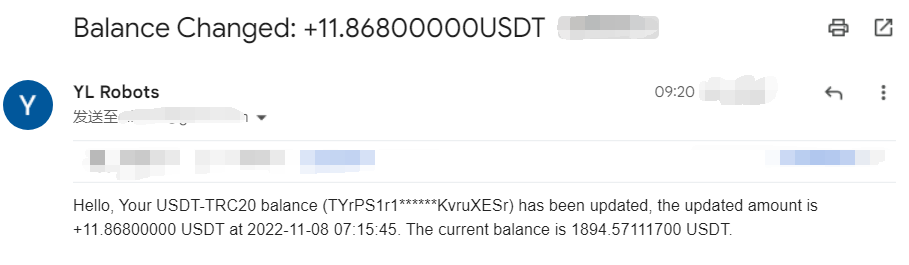Here are the detailed steps to check the balance of USDT TRC20 address:
- Open this page
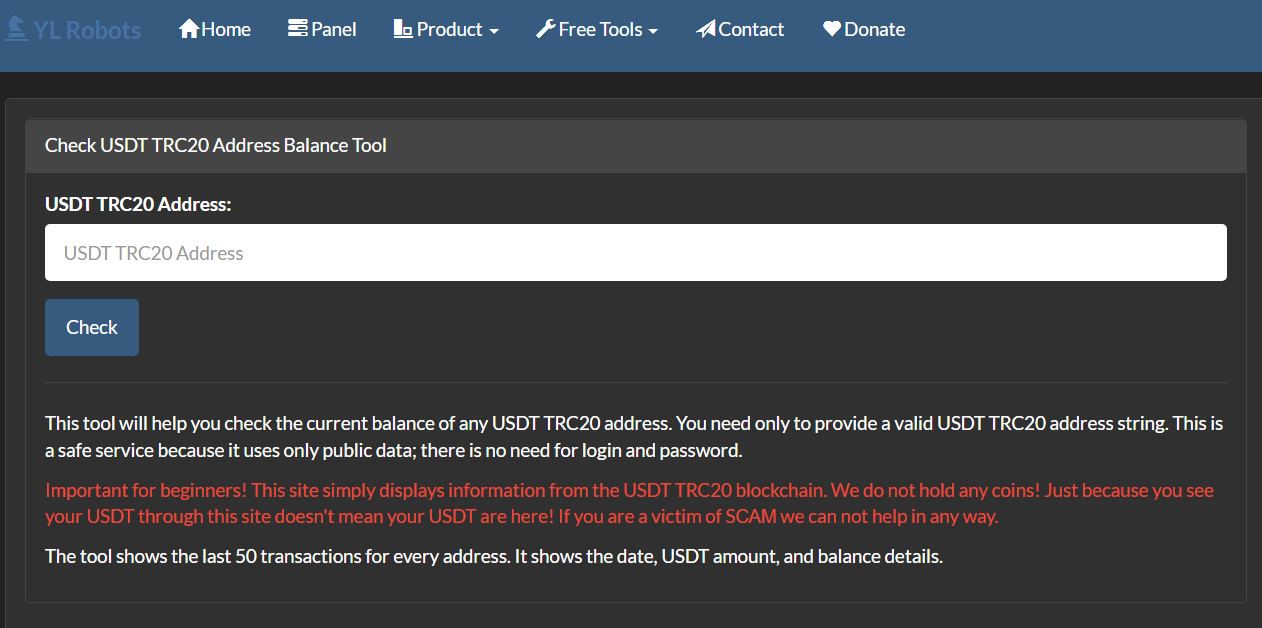
- Enter address string
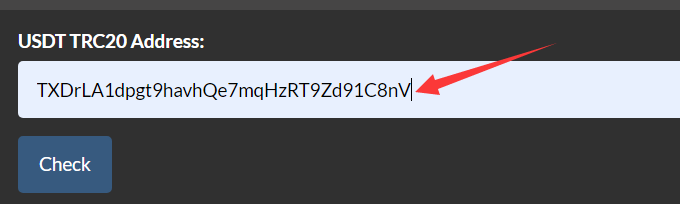
- Click the Check button
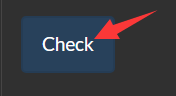
- View Results
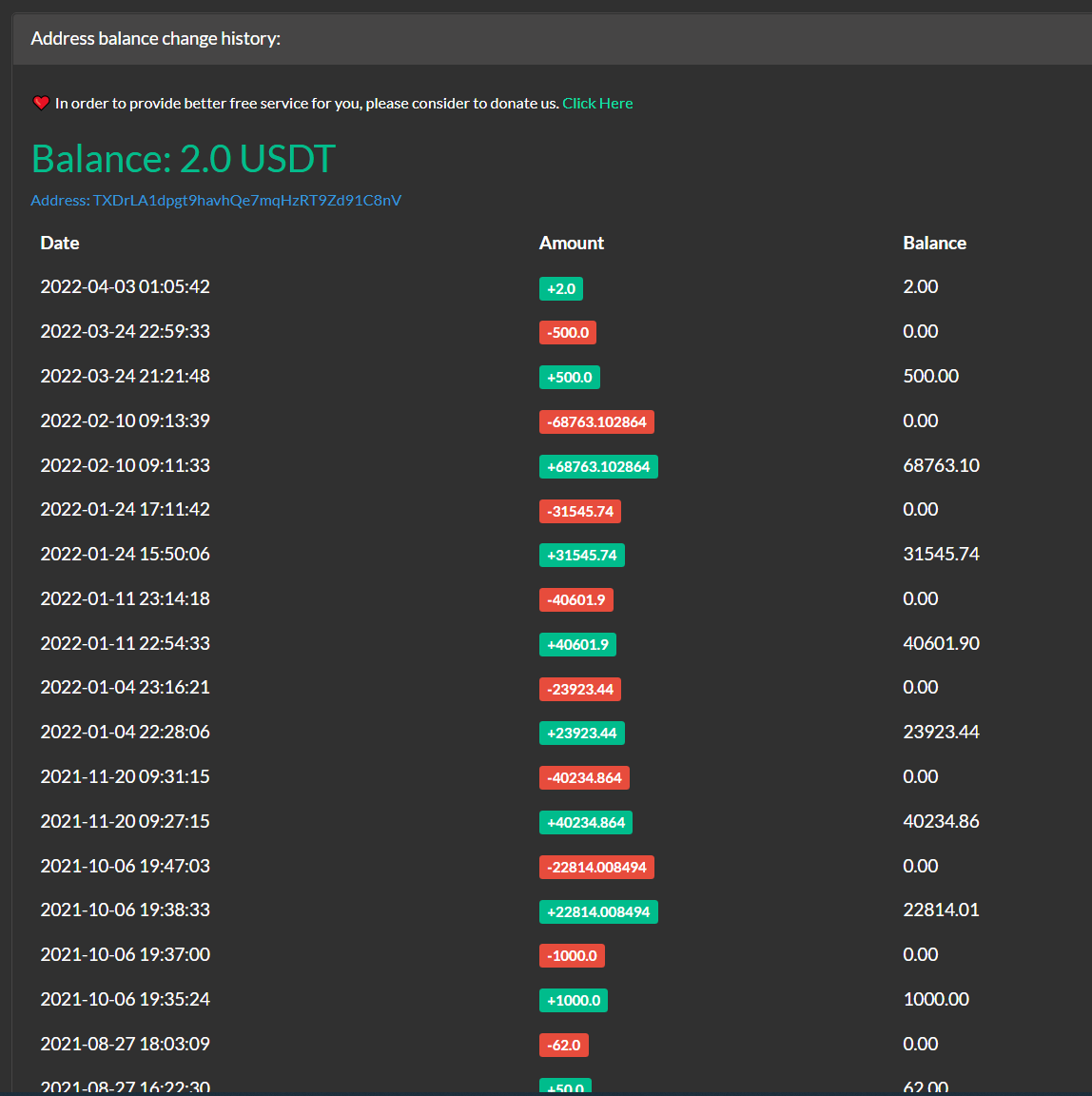
If you want to receive an email notification when balance change, Here’s how to receive USDT TRC20 address balance change alerts via email:
- Register an account on bitsv: click here
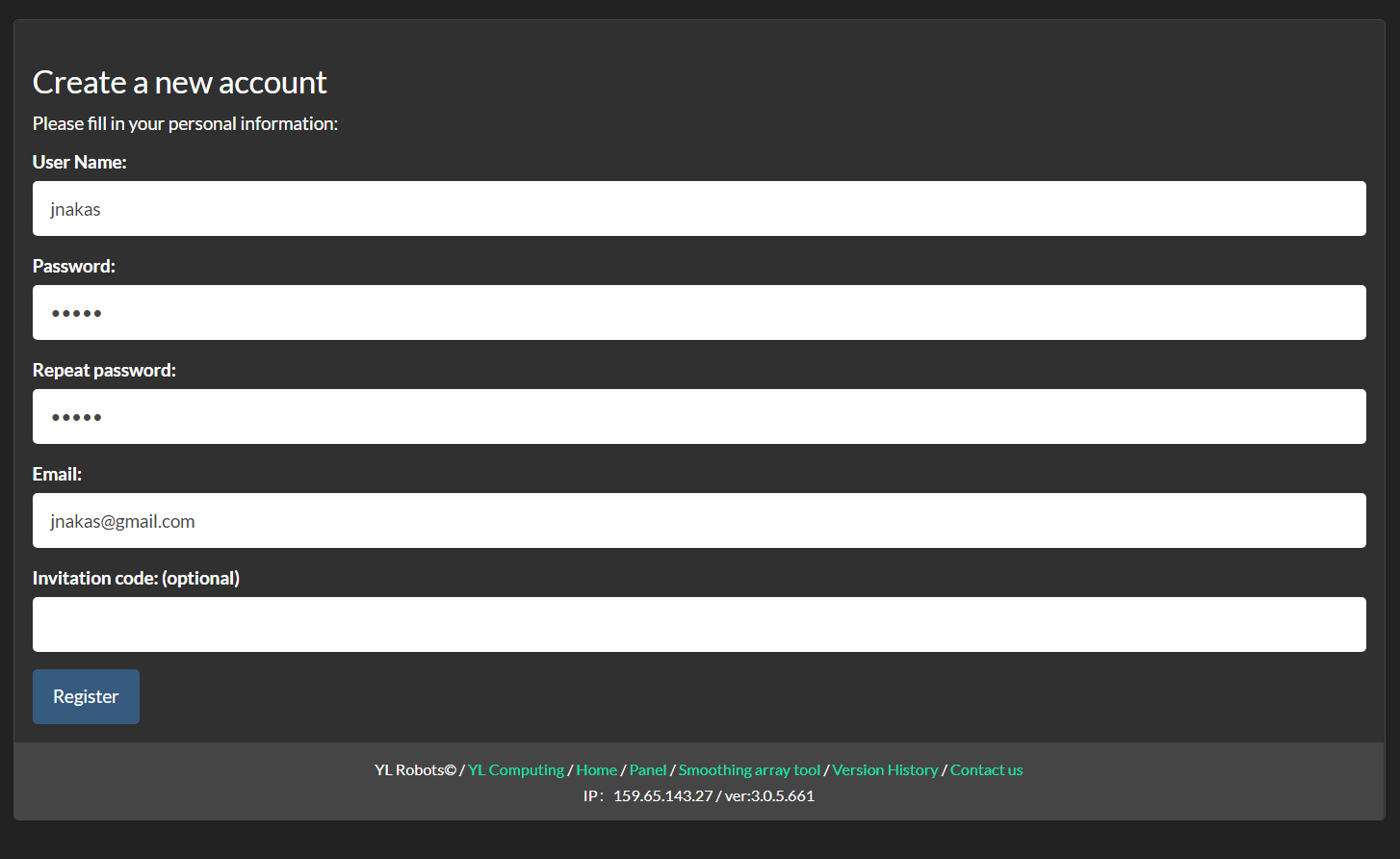
- Click on the top menu: Product -> USDT-TRC20 Address Balance Reminder
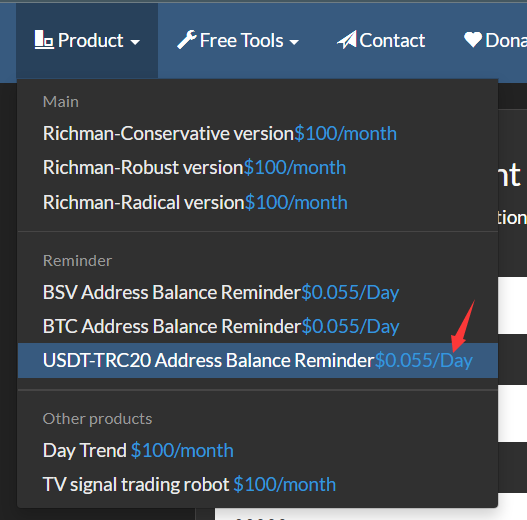
- Enter the address string you want to track and your email address
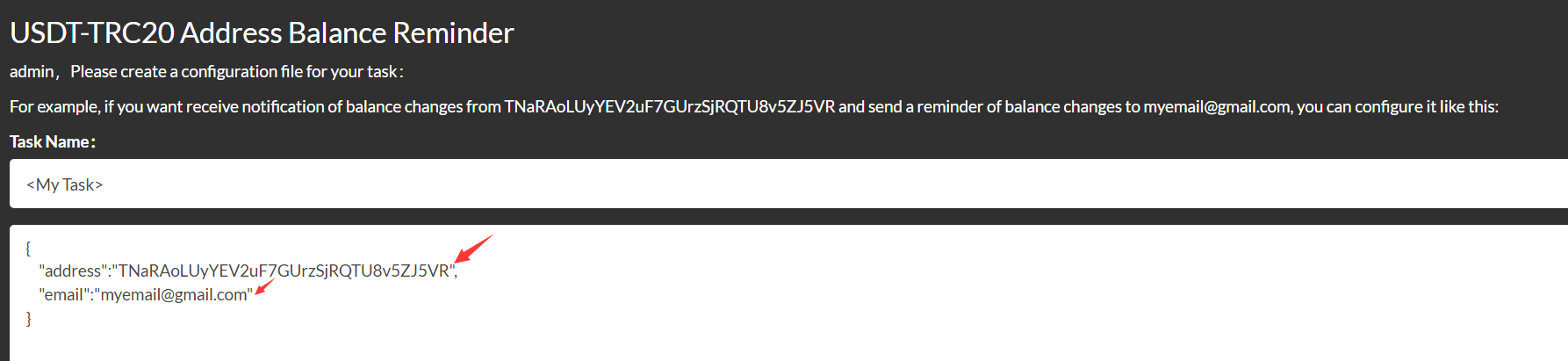
- Click Create
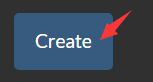
- Click Start (Note: The price of this service is $0.055/Day, if you have not recharged in your account, you can recharge by clicking the Top Up button in the upper right corner)
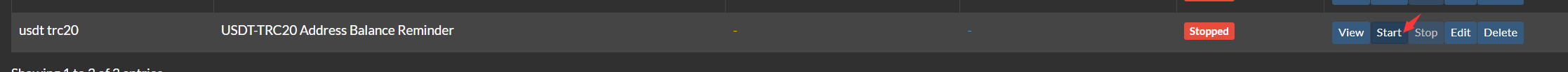
- Done. If the balance of this address changes thereafter, you will receive an email reminder notification