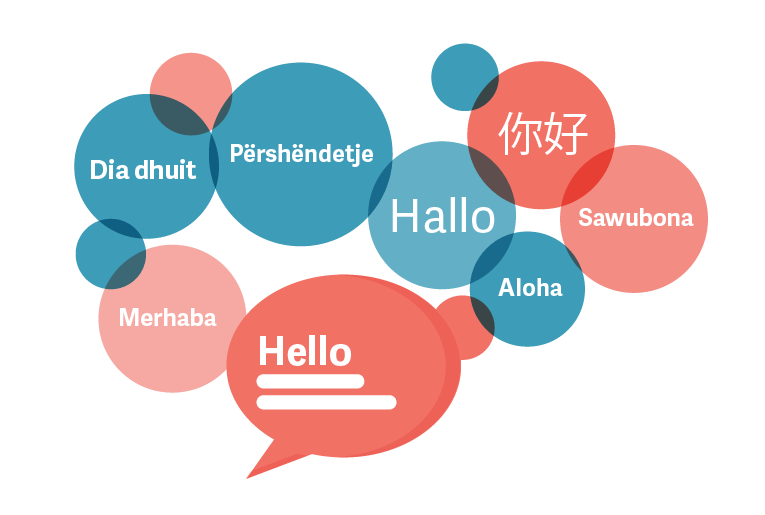
Gmail Extractor - Translation
Our software supports multiple languages, you can check this page to see which languages has included in our software. If you can help us to translate our software to your mother tongue, and your document is accepted by our editor, you will get a free lifetime license key. For example, if you translate Gmail Extractor to your mother tongue, and we have accepted your document, you will get a lifetime license key for Gmail Extractor.
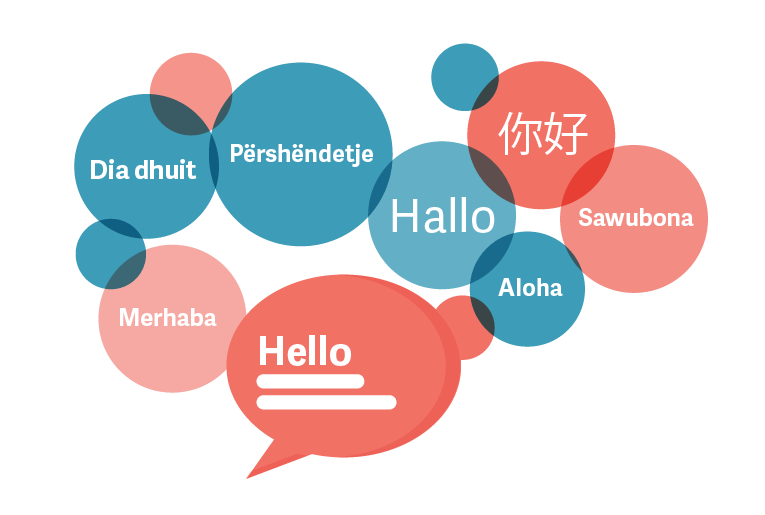
Help Us Translate And Get A License Key Free
If you don't see your language on the list or you can provide better translations for the existing language packs, You can create your own translation and it's easy! Email us your translation! If we choose yours, you'll get the Gmail Extractor for free...along with all the fame and glory from your fellow speakers.
Translate to your mother tongue
To start translate language pack, please follow the below steps:
- Download translation file English.csv (Click here), and rename to yourlanguage.csv
- Open the file - yourlanguage.csv with any CSV Editor (like Microsoft Office Excel), and then translate all the text in the second column. Note: do not change the contents of the first column.
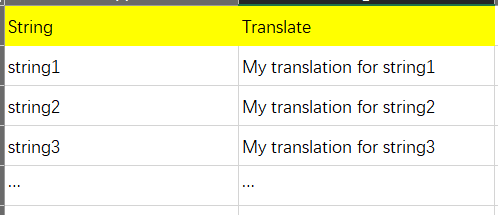
- Put yourlanguage.csv in the same directory as Gmail Extractor.
- Run Gmail Extractor and then select your language to apply. Make sure your translation is OK.
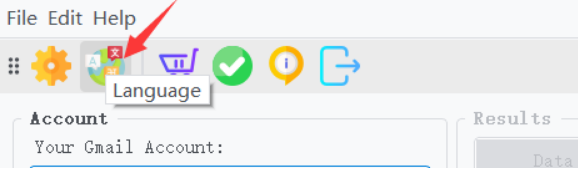
- Please email a copy to us: language@ylcomputing.com when the translation is complete.

