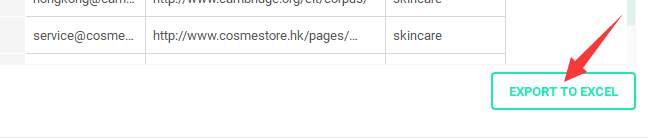All In One Web Extractor supports exporting data (such as email addresses, Fax, phone numbers) from Google search engine using specific keywords. Here are the detailed steps:
Step 1: Download, install and open the All In One Web Extractor software.
Step 2: On the main window, Enter your keywords
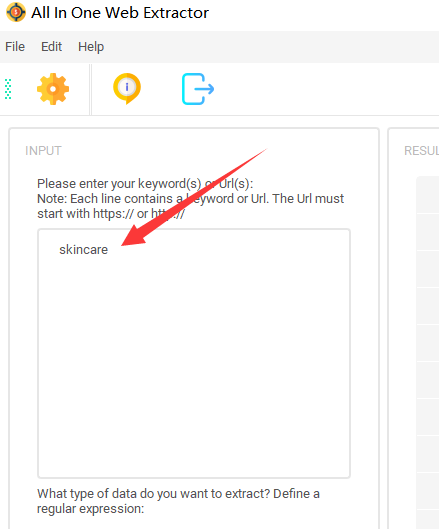
Step 3: Click the gear icon to open the settings dialog
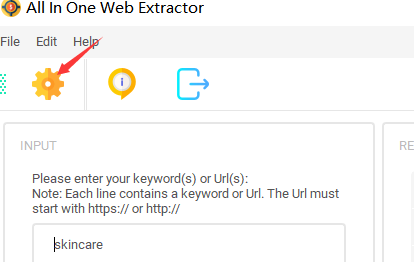
Step 4: Enter the Google search engine string, here we enter the standard format of Google search: https://www.google.com/search?q={keyword}
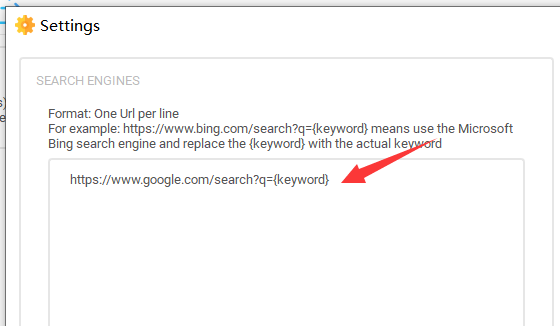
If you want to export data from multiple pages of search results, you can type the following lines, one per line:
https://www.google.com/search?q={keyword}&start=0
https://www.google.com/search?q={keyword}&start=10
https://www.google.com/search?q={keyword}&start=20
https://www.google.com/search?q={keyword}&start=30
Step 5: Click OK to save the settings and return to the main window
Step 6: Click the Extract button
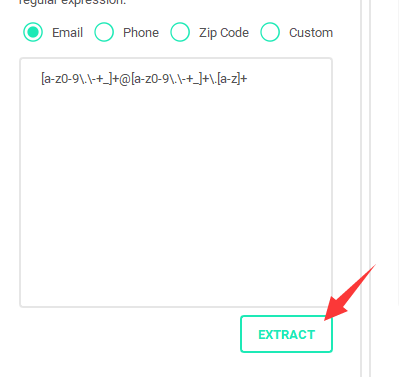
Step 7: Wait for the program to collect data in real time and display the results. If necessary, click the Export to Excel button to save the results as an Excel file.