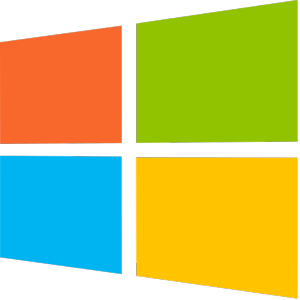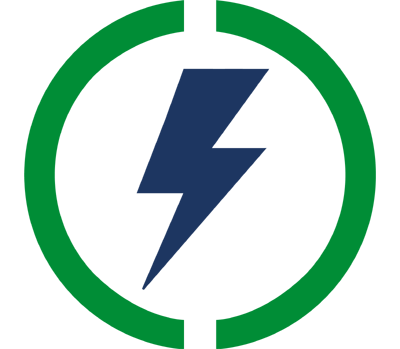
Process Checker
Easy-to-use File Unlock Utility for your PC
Help you solve such problem as 'cannot delete file: access is denied' on Windows!
Download Now Buy Now Quick Tour
System Requirements: Windows XP, Vista, Win7, Win8/8.1, Win10 and later versions (both 32-bit and 64-bit)
Delete any file that windows can’t delete
We might see notices or errors like this when you try to delete files or folder in Windows:
- Cannot delete file: Access is denied.
- There has been a sharing violation.
- The source or destination file may be in use.
- The file is in use by another program or user.
- Make sure the disk is not full or write-protected and that the file is not currently in use.
Process Checker is designed to fix all the issues above by terminating the processes using the file or removing file-access restrictions that prevent you from deleting a file. With Process Checker, you can unlock and delete any file without frustration in Windows.
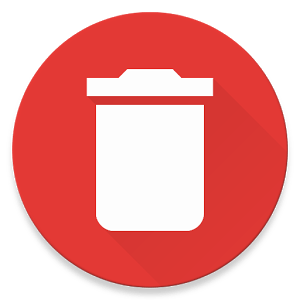

Context Menu Option
Process Checker allows you to access it via a context menu. Right-click on files after installing it, a new option named “Process Checker” will appear in the context menu. With this utility, You can check for the processes that lock the file or unlock the file.
Compatible with All Windows Versions
Process Checker allows you to delete any file in your Windows system(64 and 32-bit). It has been developed and fully tested to work great on Windows 10 and other Windows operating systems, from Windows XP and up. No matter what you own - a desktop or a laptop.