The win.ini file is a Windows system file used with Microsoft Windows initialization that loads from the Windows root directory and loads settings each time Windows boots.
To clean startup items from Win.ini, You can follow the below steps:
- Install and run WinUtilities
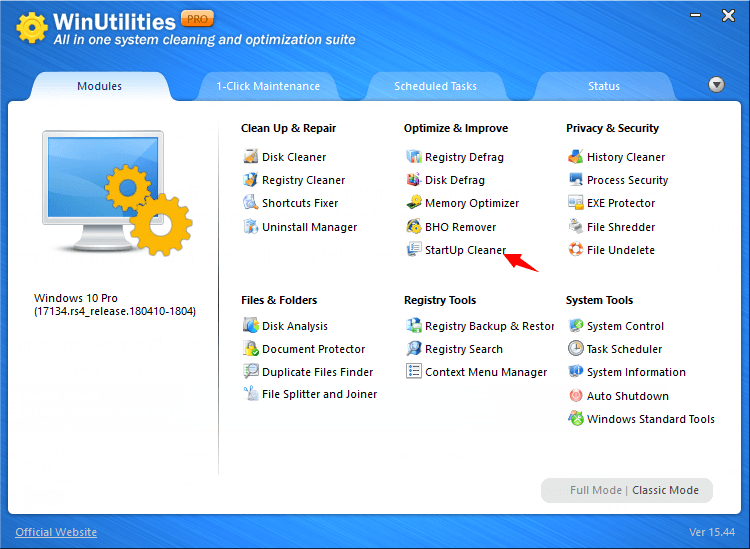
- Run WinUtilities Startup Cleaner
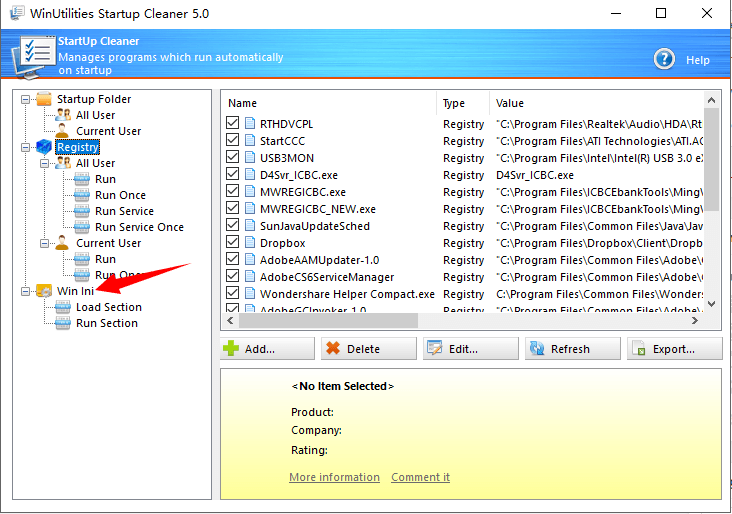
- Select Win.ini on the main screen of WinUtilities Startup Cleaner
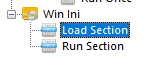
- Add, Remove or modify the startup items with a few clicks
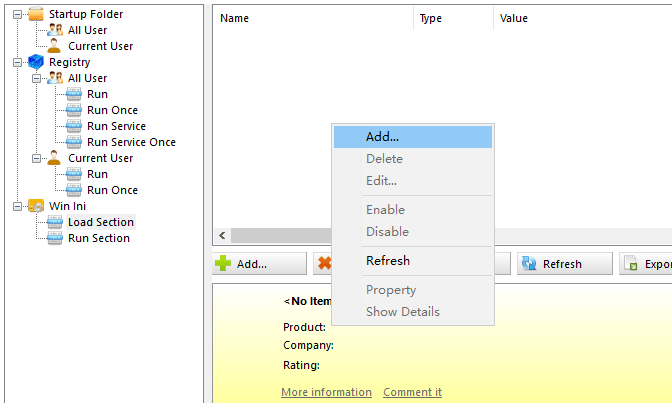
Useful Links:
