To insert often used text templates or snippets to any Windows applications, You can follow the below steps:
- Install Perfect Hotkey
- Right-click on system tray icon and select Canned Messages
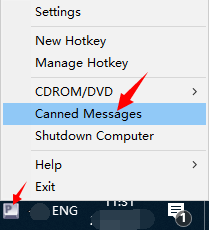
- Customize your snippets
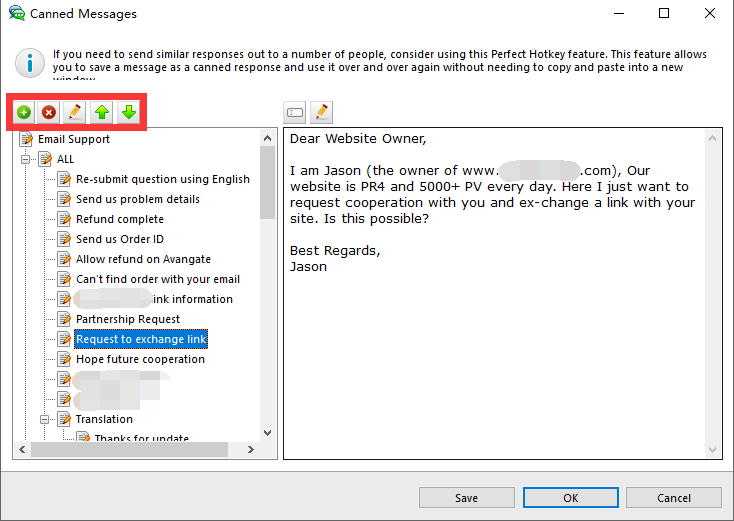
- Assign a hotkey for your snippets inserting
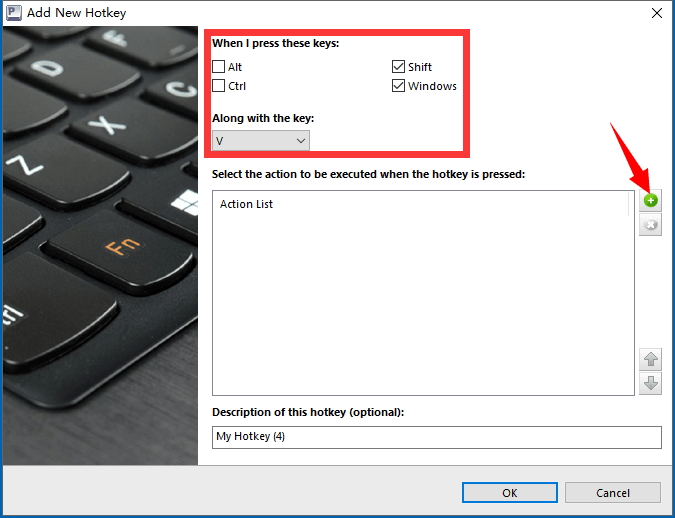
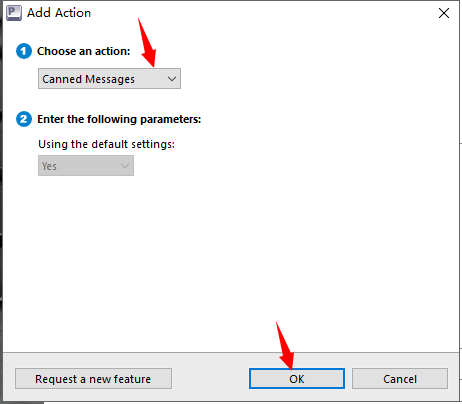
- Done & Now you can use hotkey to insert your snippets in any applications
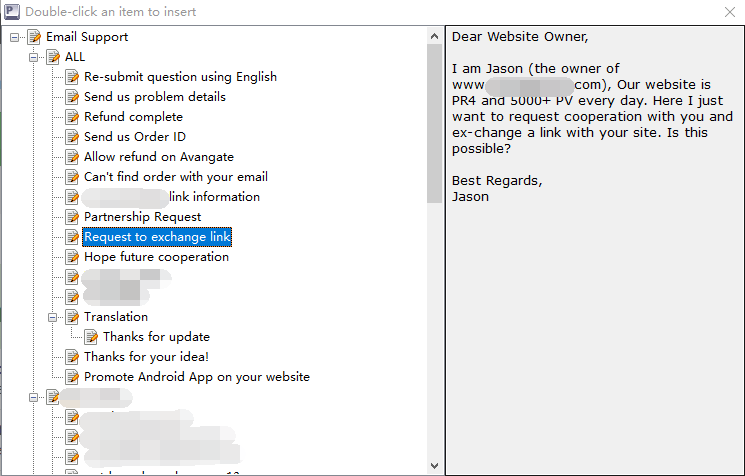
With this useful hotkey utility, You also can get the following benefits:
- Create templates and paste them instead of typing template texts, boilerplate answers, frequently used phrases, addresses and many other things.
- Speed up your work – Paste standard text using one hand – all operations can be performed using keyboard only.
- Quickly paste the most recently pasted text – save a few more seconds.
- Pasting template text does not alter the current content of the clipboard.
