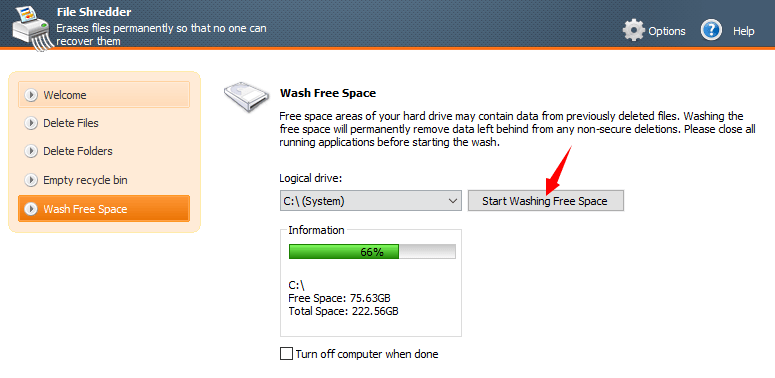With WinUtilities PC Software, you can delete files permanently and safely.
Overwrite method supports:
- Single pass (Quickest)
- DOD 5223-22M (3 Passes)
- NSA (7 Passes)
- Guttman (35 Passes)
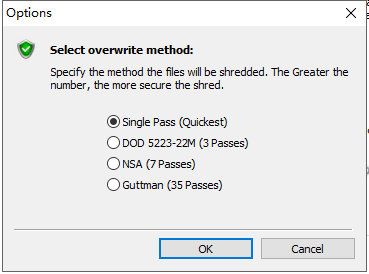
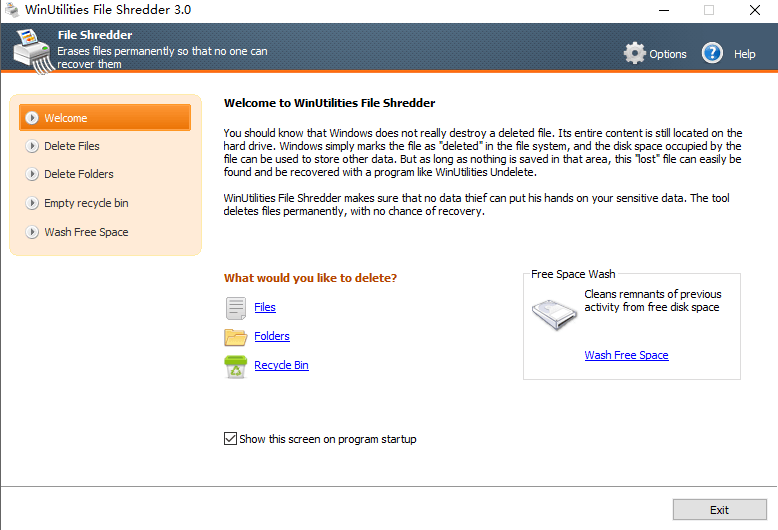
The steps to delete files permanently:
- Open WinUtilities File Shredder and select file type
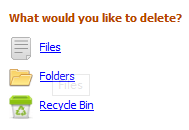
- Select the files to remove
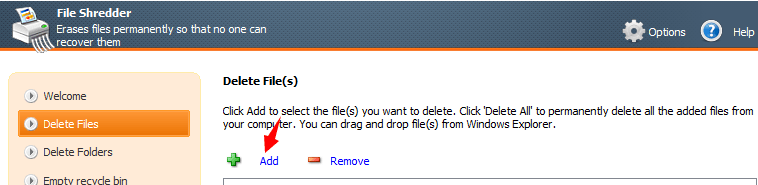
- Select overwrite method
- Click Remove button
Free Space Wash
Free space areas of your hard drive may contain data from previously deleted files. Washing the free space will permanently remove data left behind from any non-secure deletions.