ISSUE
How to create a hotkey to open a URL with a specific Internet browser.
RESOLUTION
This process can be used to open a URL in Internet Explorer, Firefox, or Chrome regardless of the default browser.
- Install and run Perfect Hotkey
- Right-click Perfect Hotkey system tray icon and select New Hotkey
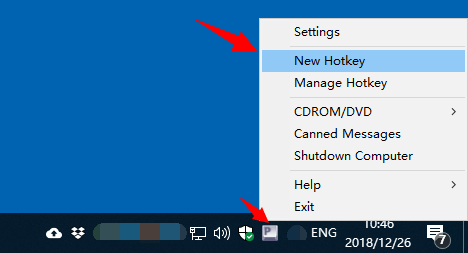
- Select a hotkey combination
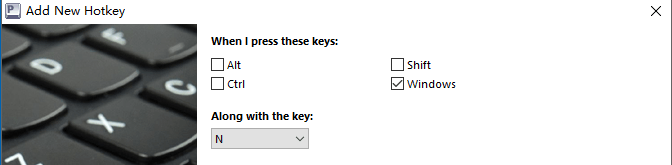
- Click ‘+‘
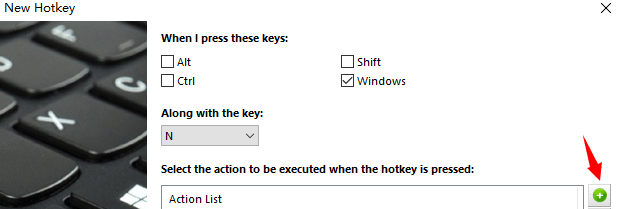
- Select ‘Open File‘ from action list and then select the special browser location by clicking ‘…‘ (We choose Firefox as an example, others are similar)
- Type the URL in Parameters filed
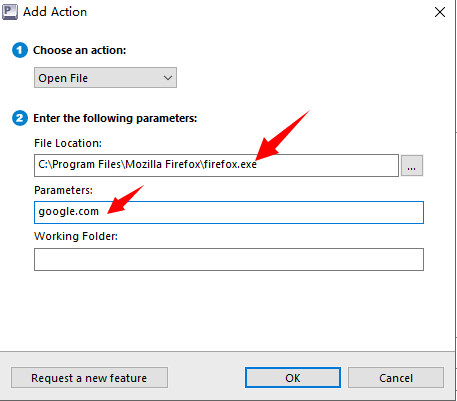
Tip: If you want to open an URL with the default internet browser, Please choose Open URL from action list.
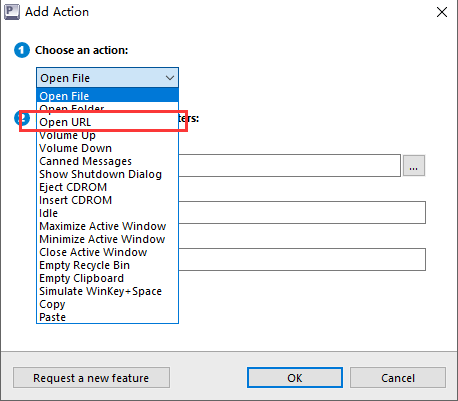
- Click OK
- Click OK again
- Done
With these steps, you can now open the URL in special browser via the hotkey.
