Sometimes it is necessary to batch convert a large number of image files (such as PNG, JPG, BMP and GIF files) to ICO icon files, which is very time consuming if operated one by one. This article will introduce how to use the Dr. Folder software to quickly batch convert multiple image files to ICO icon files. Here are the steps:
- Download and install Dr. Folder
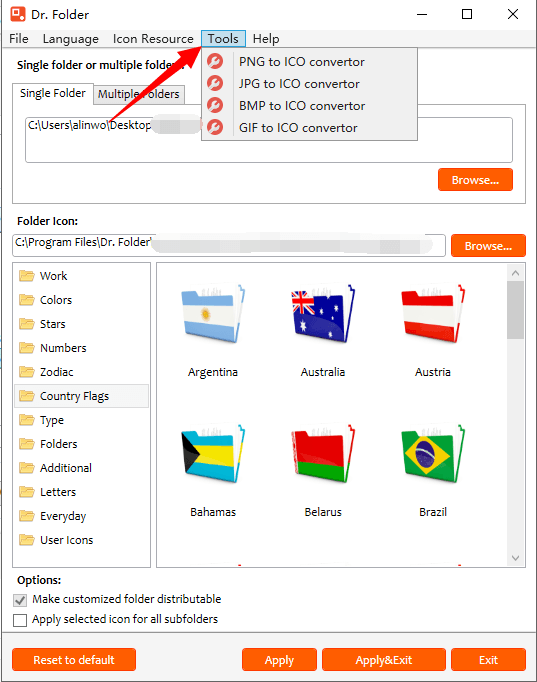
- Select the Tools menu and open PNG to ICO Converter (others are similar)
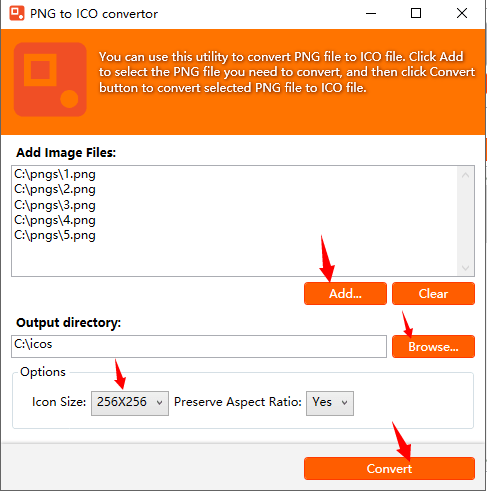
- Select one or more PNG files to convert
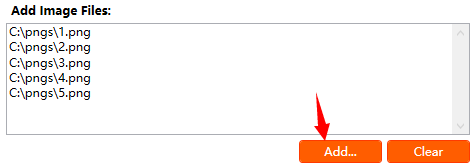
- Select an output directory
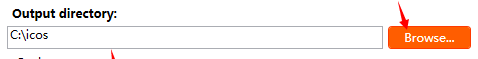
- Select icon parameters
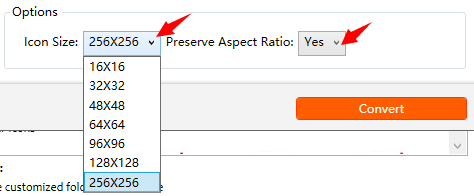
- Click Convert button
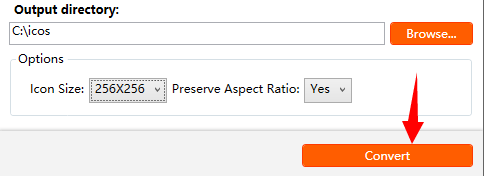
- Done
