Shortcuts are links to files stored in different folders and drives on your PC. The Windows Start Menu is made of shortcuts pointing to various files on your drive. These shortcuts, when run, open the corresponding application or document. After time, the ‘targets’ of these shortcuts are moved or deleted, leaving the shortcut pointing to a file or location that no longer exists. Such ‘dead’ shortcuts clutter your system, such as the Start Menu and Desktop.
Steps to clean invalid shortcuts:
- Run WinUtilities Shortcut Fixer
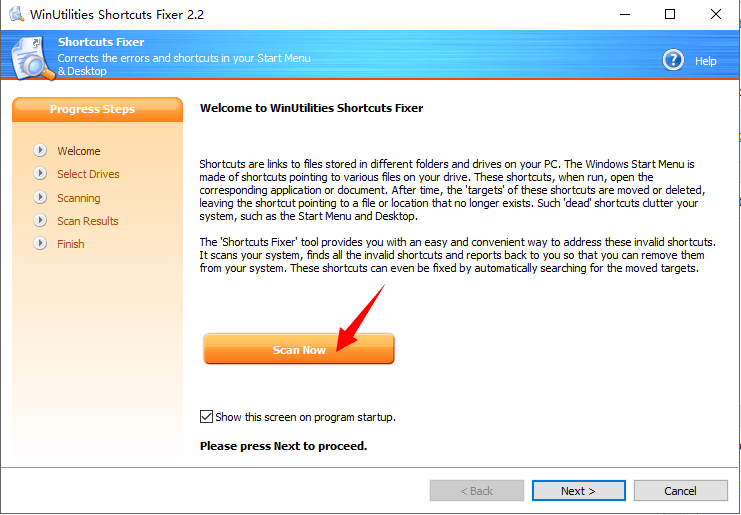
- Select the drives or folders you wish to scan for invalid shortcuts.
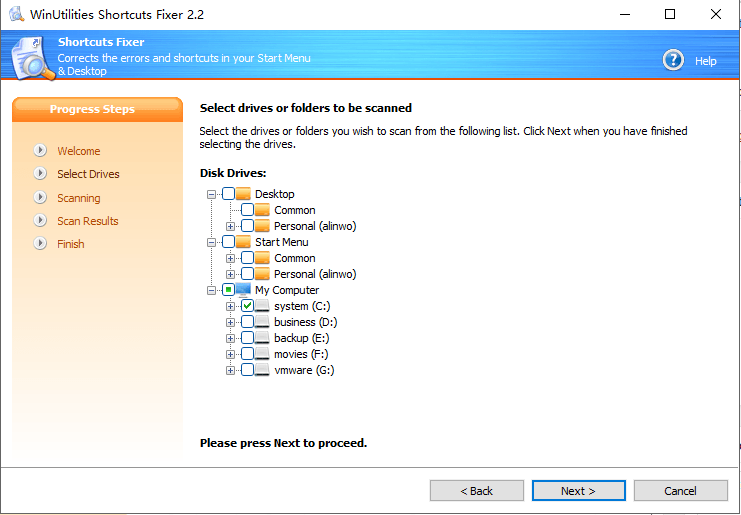
- Wait while WinUtilities Shortcuts Fixer searches the selected drives or folders for invalid shortcuts.
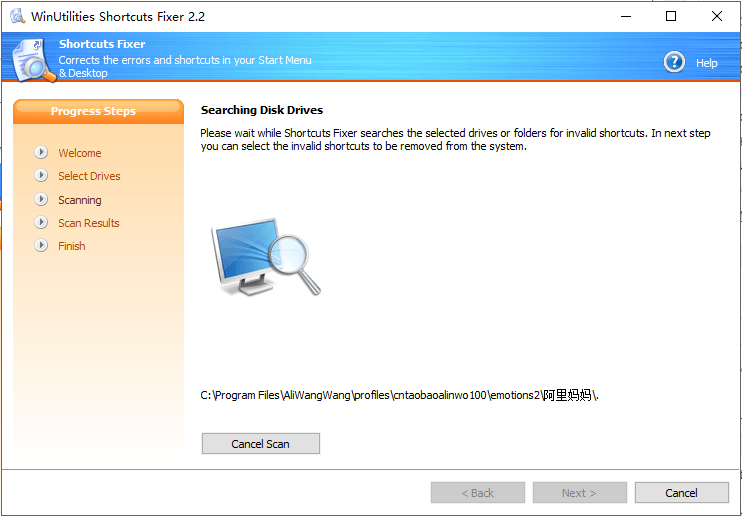
- After you scan the drives, The program will show you a result report for listing invalid shortcuts. Check these invalid shortcuts and then click “Clean All” button.
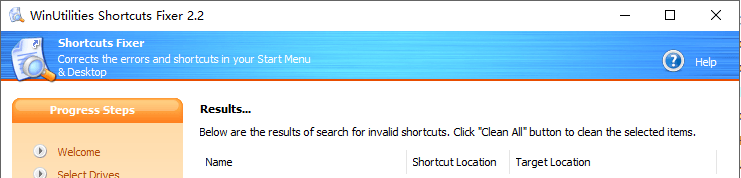
- Finish
